This topic provides information about how to use specific system variables to adjust multi-polygon visualization.
POLYDISPLAY
Use the POLYDISPLAY system variable to set the multi-polygon drawing mode:
- 1 — Only the fill of a multi-polygon.
- 2 — Only the edges of a multi-polygon.
- All other values (or absence of a value) — Filled multi-polygon with edges.
For example, use the "BRICK" pattern with a multi-polygon that has one valid and one invalid loop.
POLYDISPLAY = 0The valid loop is drawn filled by the pattern and with edges. For the invalid loop, only edges are drawn.
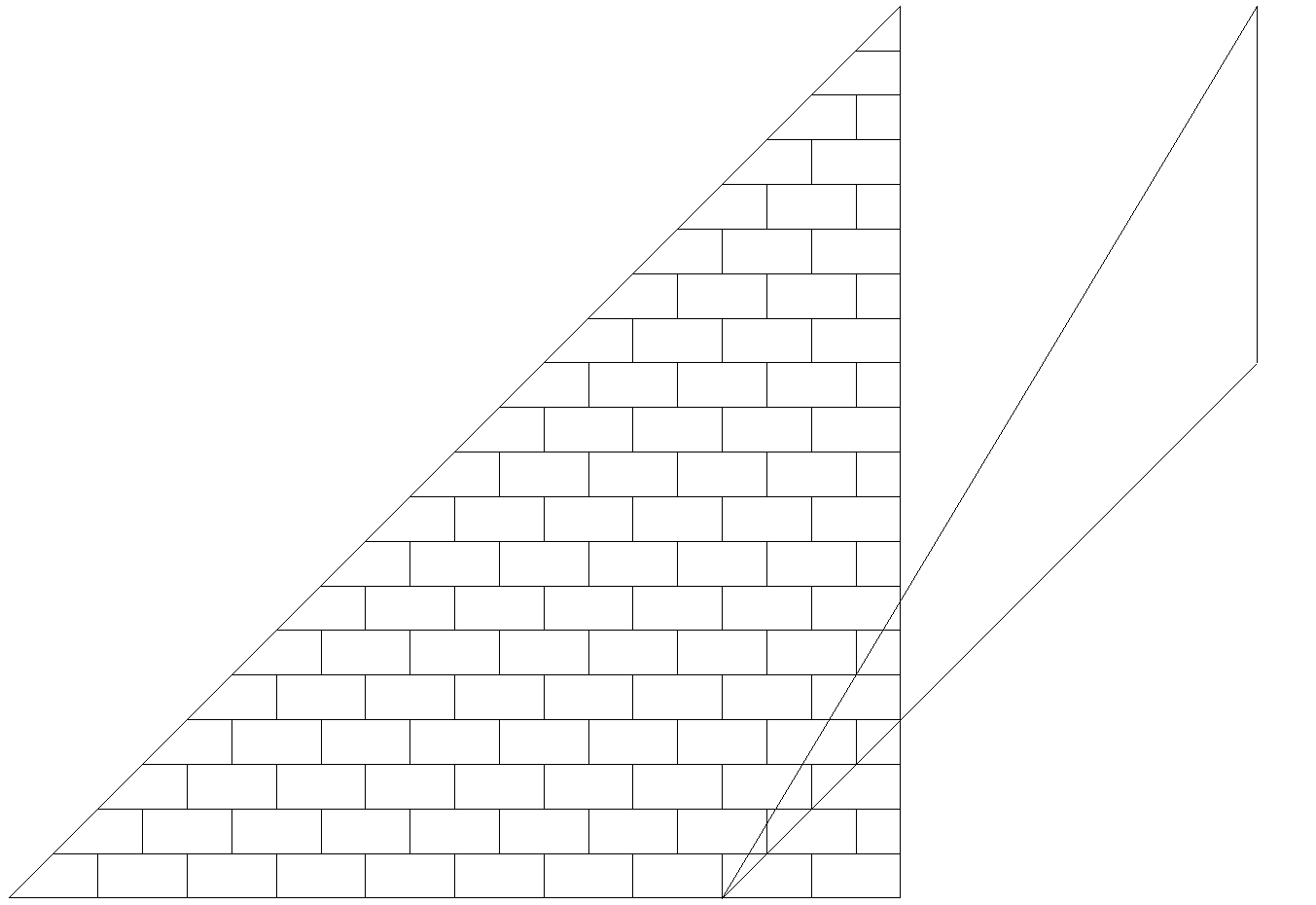
POLYDISPLAY = 1The valid loop is drawn filled by the pattern and without edges. The invalid loop is not drawn.
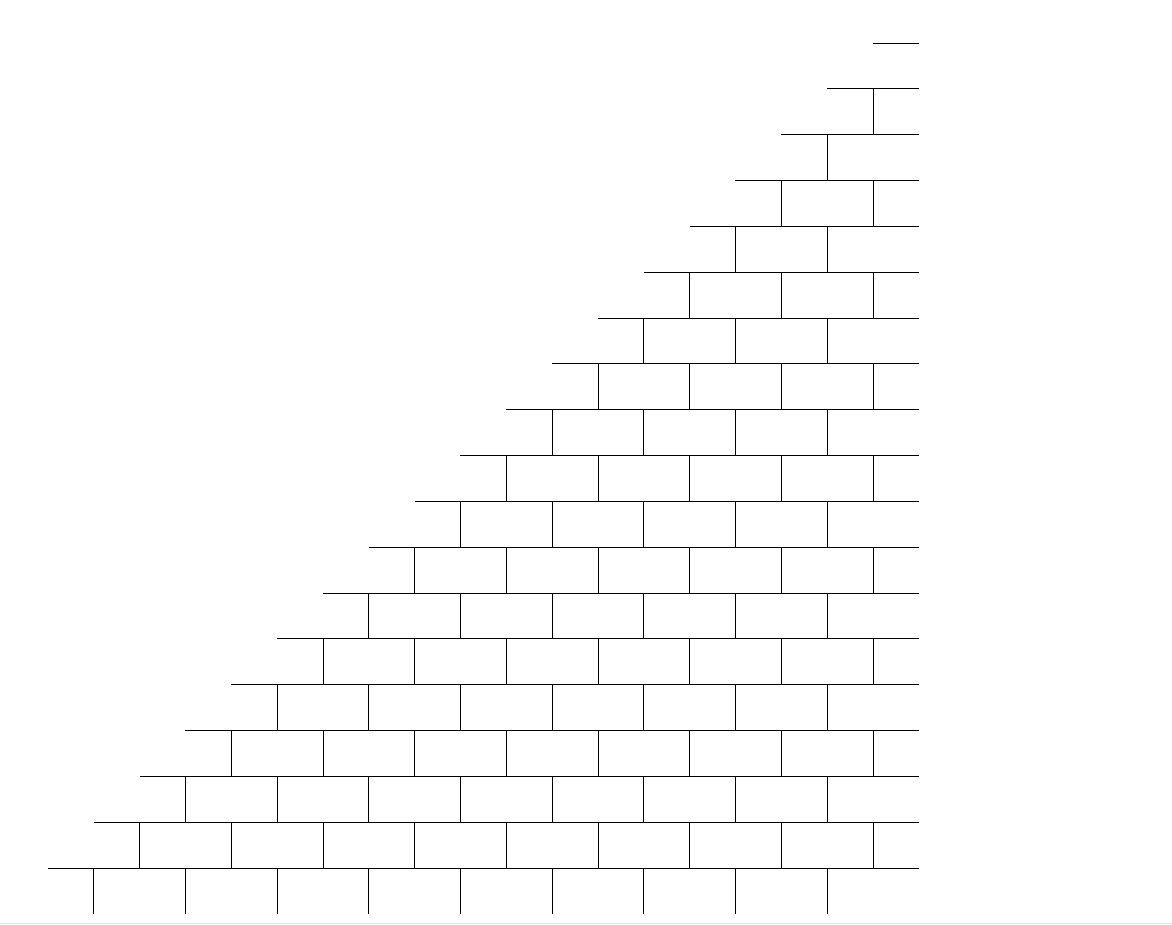
POLYDISPLAY = 2For both valid and invalid loops, only edges are drawn.
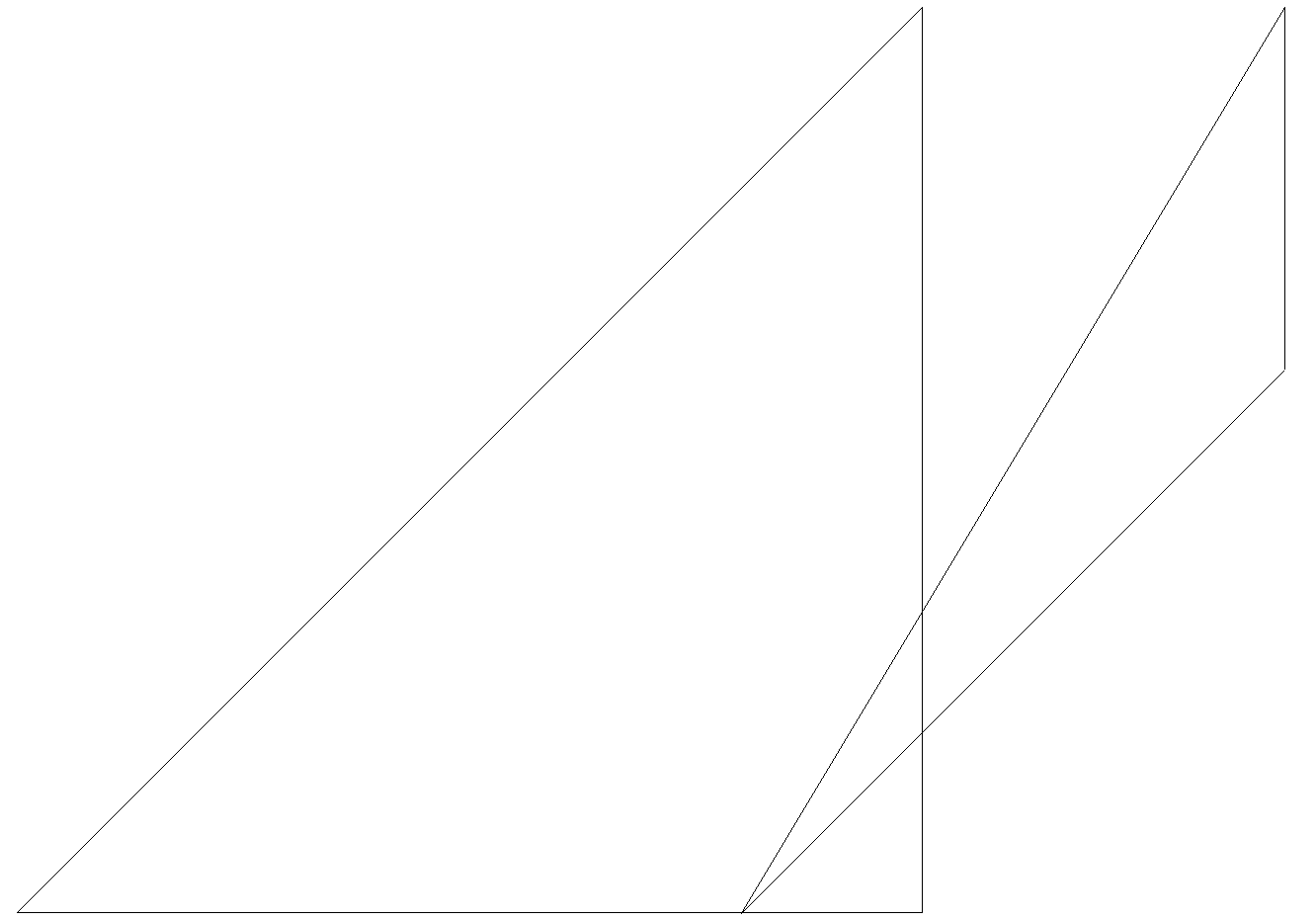
The hatch system variables are also applied to multi-polygons. See Working with Hatch Visualization Settings for details.
See Also
Working with Multi-Polygon Loops
Working with the Loop Direction
Working with Pattern Properties of Multi-Polygons