Loop area and direction
The direction of a multi-polygon loop matters because the area calculation takes into
account the direction of the loop. A loop with counterclockwise direction has a positive area value. Clockwise direction results in a negative value.
To find out the direction of a loop, use the
getLoopDirection() method. The method requires two parameters:
- input integer value to specify the loop index
-
output enumeration of the
loopDirtype to indicate the loop direction
The loopDir
enumeration defines the following values for loop directions:
enum loopDir {
kExterior = 0, // Loop direction is counterclockwise
kInterior = 1, // Loop direction is clockwise
kAnnotation = 2 // Text
};Example of a multi-polygon with a negative area:
OdDbDatabasePtr pDb = pHostApp->createDatabase();
OdDbBlockTableRecordPtr pModelSpace = pDb->getModelSpaceId().safeOpenObject(OdDb::kForWrite);
OdDbMPolygonPtr pMPolygon = OdDbMPolygon::createObject();
pMPolygon->setDatabaseDefaults(pDb);
pMPolygon->setPattern(OdDbHatch::kPreDefined, L"SOLID");
pModelSpace->appendOdDbEntity(pMPolygon);
OdGePoint2dArray vertexArr;
vertexArr.append(OdGePoint2d(0, 0));
vertexArr.append(OdGePoint2d(5, 5));
vertexArr.append(OdGePoint2d(5, 0));
OdGeDoubleArray bugles;
bugles.resize(3, 0);
pMPolygon->appendMPolygonLoop(vertexArr, bugles);
double area = 0;
pMPolygon->getArea(area); // area == -12.50
OdDbMPolygon::loopDir loopDirection;
pMPolygon->getLoopDirection(0, loopDirection); // loopDirection == kInteriorChange the loop direction manually
To change the loop direction of a multi-polygon, use the
setLoopDirection() method. It requires two parameters:
- input integer value to specify the loop index
-
input value of the
loopDirtype to specify the loop direction
Continued previous example:
loopDirection = OdDbMPolygon::kExterior;
pMPolygon->setLoopDirection(0, loopDirection); // change the loop direction from clockwise to counter-clockwise
pMPolygon->getArea(area); // area == 12.5Automatic correction of the loop direction
To change a loop direction automatically, use the
balanceTree() method.
The direction of the loops is changed to the correct one.
Note: If there are loops that intersect one
another, one of them is marked as invalid and no longer
participates in rendering of the multi-polygon as a filled loop. Depending on the
POLYDISPLAY system variable, the outline of the invalid loop can
be drawn or not.
Continued from the first example:
pMPolygon->balanceTree();
pMPolygon->getArea(area); // area == 12.5The figure below illustrates the result of the balanceTree()
method when loops intersect each other.

The next figure illustrates the result of executing the
balanceTree() method if the system variable
POLYDISPLAY == 0.
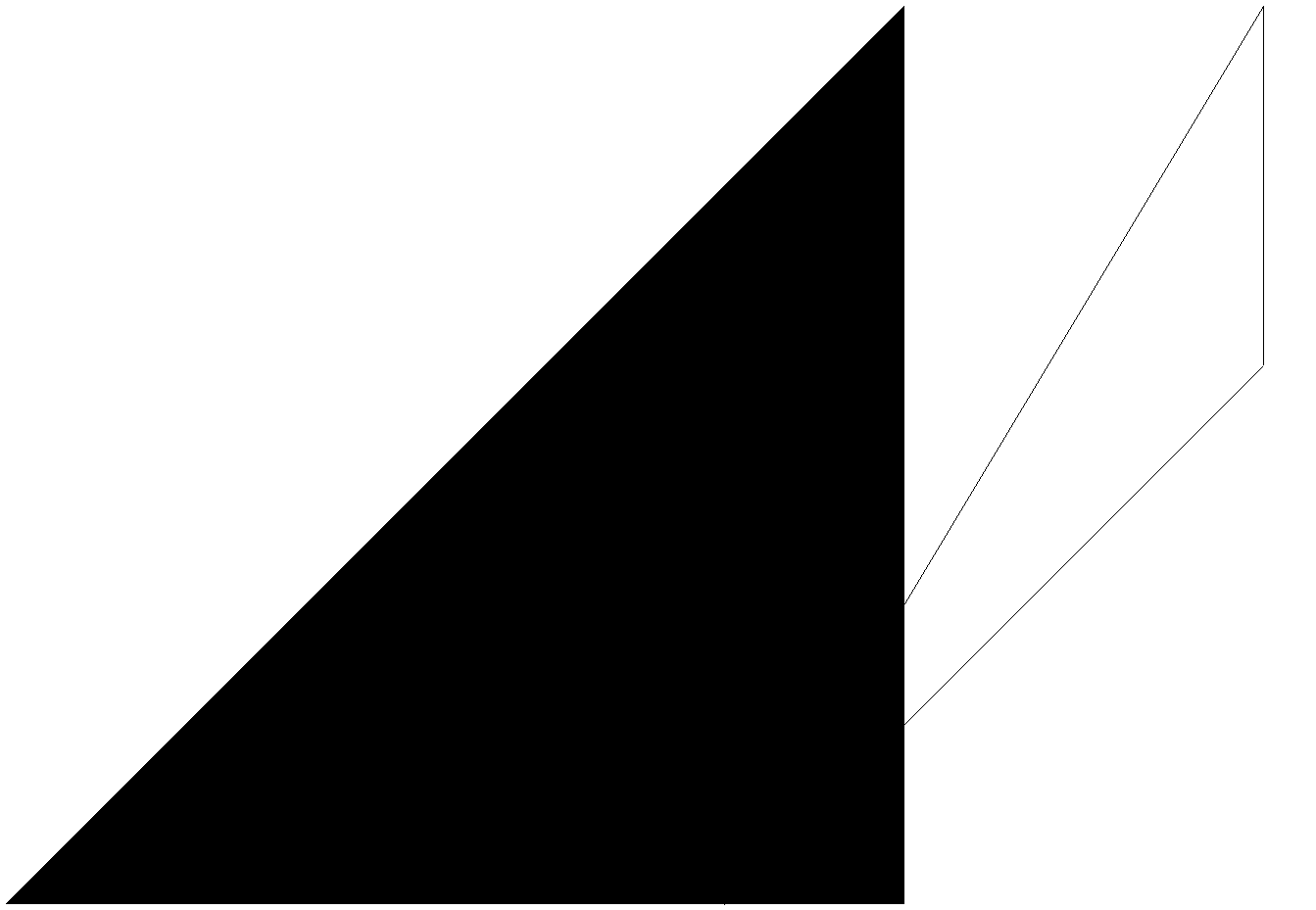
Validate the loop direction and intersection
To validate the correct direction of multi-polygon loops and their intersections,
use the balanceDisplay() method.
If the loop that is drawn has intersections or the wrong direction, it is marked as invalid. If among the invalid loops there are loops that no longer
intersect or have the correct direction, they are marked as valid.
Note: The balanceDisplay() method
does not correct the direction of loops. To do this, use the
balanceTree() or
setLoopDirection() method.