Summary
| ODA Product: | ODA PRC SDK |
| Sample Name: | OdTdPrcDemoCmds |
| Categories: | C++ / Advanced / Working with .prc files / Android, iOS, macOS, Linux, Windows |
| Source Code Location: | CommonApplications/Prc/Examples/OdTdPrcDemoCmds |
Description
A set of demonstration commands for PDF export functionality with PRC content features.
These commands are contained in the OdTDPrcDemoCmds.tx module that is an extension library for ODA products.
Currently, the OdTDPrcDemoCmds module contains one command:
- PrcSelection — This command allows to select a subset of entities from a given Drawings database with possibility of grouping these entities into several groups; then export the drawing into PDF format with PRC content support and filter selected entities.
Run Sample Application
The application module can not be run itself, but it can be loaded to another ODA based application to enhance its functionality with commands provided within the module. For example, you can load it from the OdaMfcApp sample application.
Below you can find the procedure of using the PrcSelection command from the OdTDPrcDemoCmds extension module.
Please note that the following description is applicable only for Microsoft® Windows® platform.
- Run the OdaMfcApp sample application.
-
Load the
OdTDPrcDemoCmdsextension module: selectTools—>Load Applications...from the main menu; in theLoad/Unload Applicationswindow press theLoadbutton, find the OdTdPrcDemoCmds.tx file and check that it was added to the list. Then press theOKbutton. -
Open the required .dwg file (
File—>Open..item from the main menu).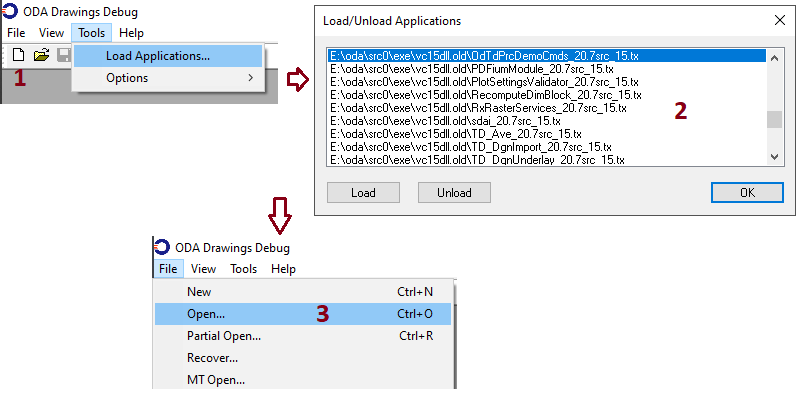
-
After the .dwg database is opened, the appropriate command is available from the
Edit—>Registred Commands—>Pdf Export—>Prc Selectionitem from the main menu: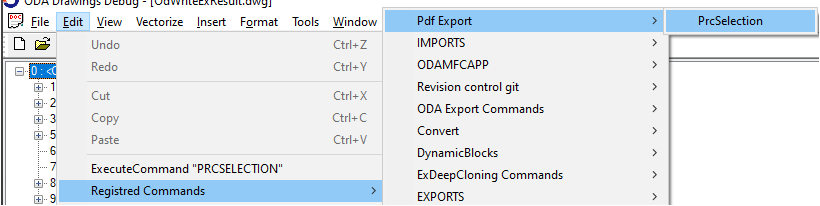
-
You will be prompted to select entities and optionally group them into one or several groups. Select one or several entities:
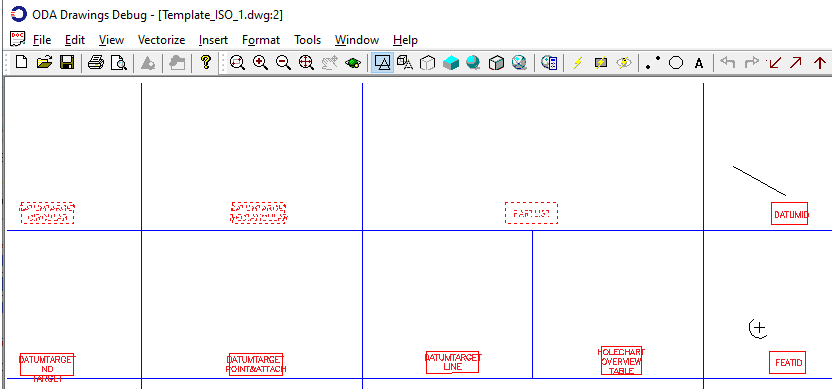
-
When selection is over, press
Ebutton to export the drawing database content to PDF format and specify the output file. When the export is successfully done, you will see that previously selected entities are filtered in the output PDF file: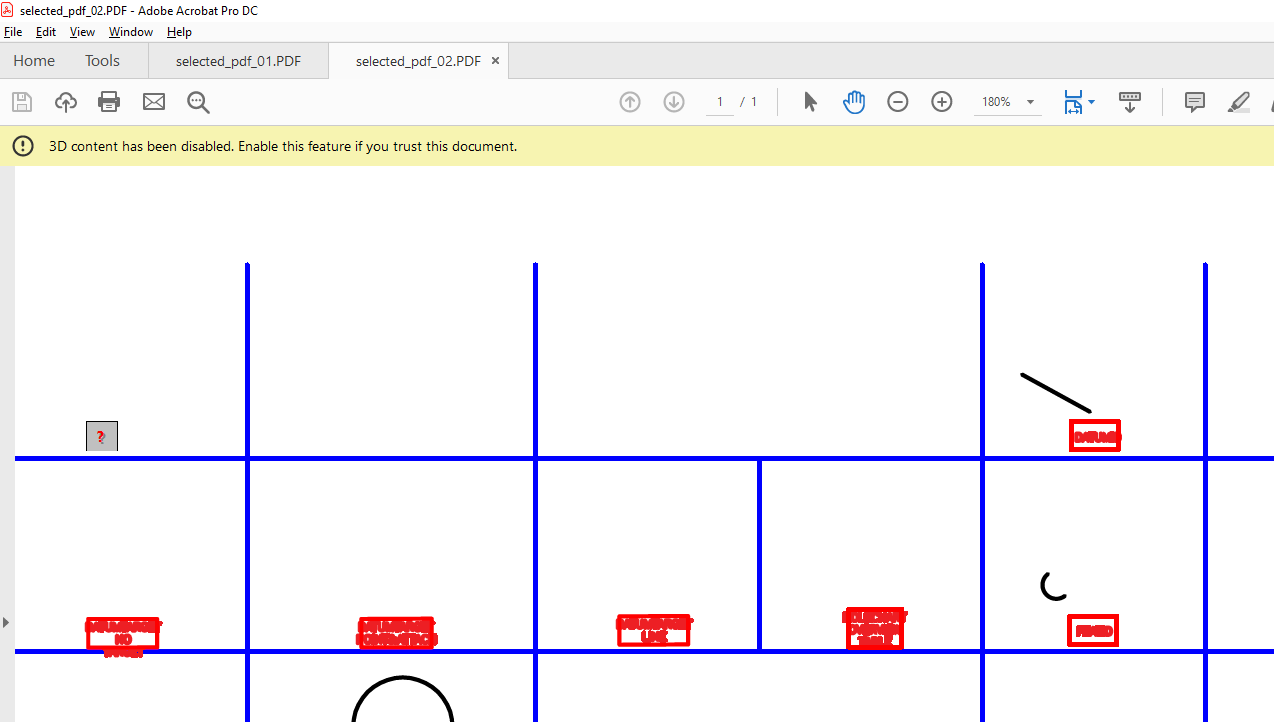
See Also:
Audit of a .prc FileODA PRC SDK Sample Applications