Summary
| ODA Product: | IFC SDK |
| Sample Name: | ExIfcDump |
| Source Code Location: | Ifc/Examples/ExIfcDump |
Description
The ExIfcDump example is a sample application that reads content from a specified .ifc file or from a collection of .ifc files located in a specified directory. For each correctly loaded file, the application writes statistics about the file and its entities to a specified text file.
The application can gather statistics only about .ifc files with a specified schema version
(defined with the schema version parameter).
Run Sample Application
To run the ExIfcDump sample application, please do the following:
-
Open the terminal window and go to the directory where the sample binary file is allocated:
-
For Windows® platforms:
<IFC_DIR>\exe\<version> -
For Non-Windows platforms:
<IFC_DIR>/bin/<version>
<IFC_DIR>is a directory where you unpacked the IFC SDK archive.To determine your
<version>parameter, please see the appropriate section in the Download IFC SDK topic. -
For Windows® platforms:
-
Run the sample with appropriate parameters:
ExIfcDump <source filename/start directory> <target dump filename> [<schema version>]source filename/start directoryThe full name of a separate .ifc file that contains content to be dumped, or a folder path that defines the initial directory that contains .ifc files to be dumped. target dump filenameThe name of the resulting file that contains collected statistics for dumped .ifc files. schema versionAn optional parameter that determines the version of the schema of .ifc files that should be dumped. This parameter can accept one of the following values (case insensitive): - IFC2x3
- IFC4
- ANY (by default)
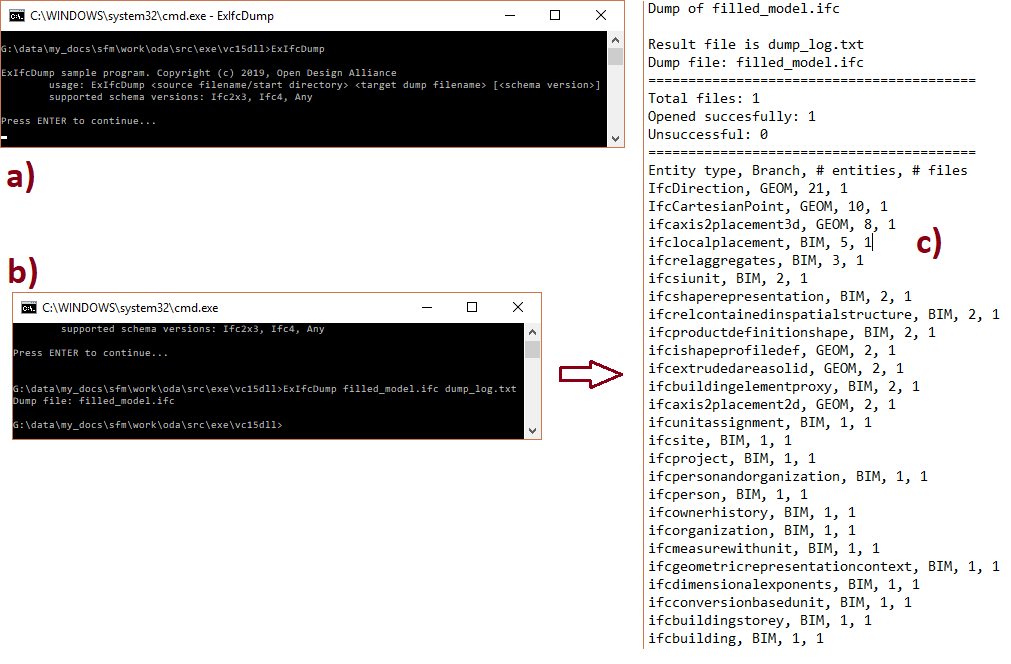
This picture shows the application output when the command is not correct (a), the resulting output after the application correctly finishes (b), and the output text file with the dump result (c).