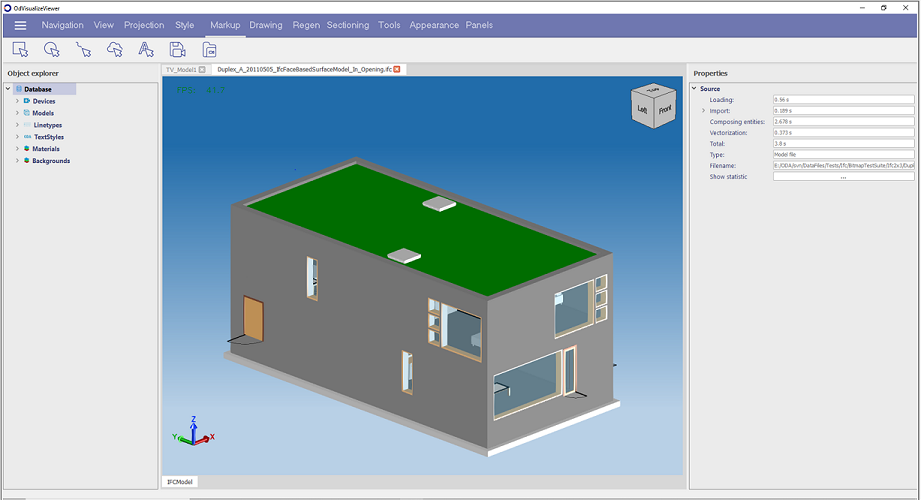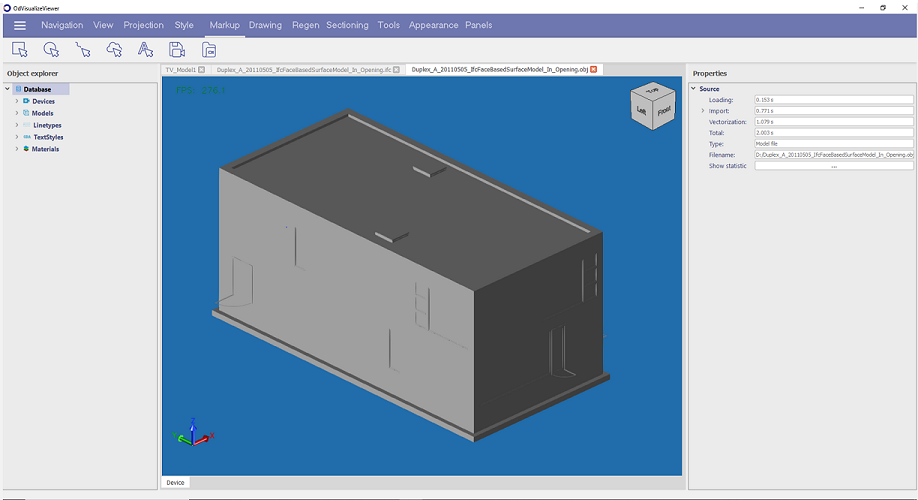Geometry data from an IFC file can be exported to OBJ format.
OBJ is an open format for storing geometry data in a simple textual data format that describes 3D geometry:
- Vertices and their coordinates
- Normal vectors
- Triangles and polygons that are represented with three or more vertices
- Textures
Data about materials is stored in supplementary MTL (Material Library) files.
OBJ files can refer to an MTL file by using a special directive (mtllib) followed by the full name of the MTL file.
Export Prerequisites
To export an IFC model geometry representation to an OBJ format file, within your IFC SDK-based applications, load
the OBJToolkit.tx module. Source code for this module is available in the Components/OBJToolkit folder.
Check that the following prerequisites are met before exporting IFC content to the OBJ format:
-
Include the necessary header files and declare initialization/de-initialization functions in your application source code:
#include "OdaCommon.h" #include "OdString.h" #include "IfcExamplesCommon.h" #include "ExPrintConsole.h" #include "OBJToolkit.h" -
For static configurations, use the set of
DECLARE/DEFINE_STATICmacro instances:#if !defined(_TOOLKIT_IN_DLL_) ODRX_DECLARE_STATIC_MODULE_ENTRY_POINT(OdSDAIModule); ODRX_DECLARE_STATIC_MODULE_ENTRY_POINT(OdIfcCoreModule); ODRX_DECLARE_STATIC_MODULE_ENTRY_POINT(OdIfc2x3Module); ODRX_DECLARE_STATIC_MODULE_ENTRY_POINT(OdIfc4Module); ODRX_DECLARE_STATIC_MODULE_ENTRY_POINT(OdIfcGeomModuleImpl); ODRX_DECLARE_STATIC_MODULE_ENTRY_POINT(OdIfcBrepBuilderModule); ODRX_DECLARE_STATIC_MODULE_ENTRY_POINT(OdIfcFacetModelerModule); ODRX_DECLARE_STATIC_MODULE_ENTRY_POINT(OdRxThreadPoolService); ODRX_DECLARE_STATIC_MODULE_ENTRY_POINT(OdDbRootModuleObject); ODRX_DECLARE_STATIC_MODULE_ENTRY_POINT(OdGsModuleObject); ODRX_DECLARE_STATIC_MODULE_ENTRY_POINT(OdGiModuleObject); ODRX_DECLARE_STATIC_MODULE_ENTRY_POINT(OdObjToolkitModuleImpl); ODRX_BEGIN_STATIC_MODULE_MAP() ODRX_DEFINE_STATIC_APPMODULE(OdSDAIModuleName, OdSDAIModule) ODRX_DEFINE_STATIC_APPMODULE(OdIfcCoreModuleName, OdIfcCoreModule) ODRX_DEFINE_STATIC_APPMODULE(OdIfc2x3ModuleName, OdIfc2x3Module) ODRX_DEFINE_STATIC_APPMODULE(OdIfc4ModuleName, OdIfc4Module) ODRX_DEFINE_STATIC_APPMODULE(OdIfcGeomModuleName, OdIfcGeomModuleImpl) ODRX_DEFINE_STATIC_APPMODULE(OdIfcBrepBuilderModuleName, OdIfcBrepBuilderModule) ODRX_DEFINE_STATIC_APPMODULE(OdIfcFacetModelerModuleName, OdIfcFacetModelerModule) ODRX_DEFINE_STATIC_APPMODULE(OdThreadPoolModuleName, OdRxThreadPoolService) ODRX_DEFINE_STATIC_APPMODULE(OdDbRootModuleName, OdDbRootModuleObject) ODRX_DEFINE_STATIC_APPMODULE(OdGsModuleName, OdGsModuleObject) ODRX_DEFINE_STATIC_APPMODULE(OdGiModuleName, OdGiModuleObject) ODRX_DEFINE_STATIC_APPMODULE(OdObjToolkitModuleName, OdObjToolkitModuleImpl) ODRX_END_STATIC_MODULE_MAP() #endif -
It is assumed that the following classes are declared and defined:
-
OdExIfcHostAppServicesclass implements platform-dependent operations and progress metering for IFC SDK-based applications. See the declaration and definition of this class in theExIfcHostAppServices.handExIfcHostAppServices.cppfiles located in theIfc/Extensions/ExServicessubfolder of the IFC SDK installation folder. This class is inherited from theOdIfcHostAppServicesclass.class OdExIfcHostAppServices : public OdIfcHostAppServices { public: OdExIfcHostAppServices(); }; -
MyServicescustom class combines platform-dependent functionality of theOdRxSystemServicesandOdDbBaseHostAppServicesclasses. This class is inherited from theExSystemServicesandOdExIfcHostAppServicesclasses.class MyServices : public ExSystemServices, public OdExIfcHostAppServices { ... }
-
-
There are two variables that store the necessary information for the export process:
-
ifcInFileName— Contains the full path to the input IFC file. -
objOutFileName— Contains the full path to the output OBJ file.
OdString ifcInFileName; OdString objOutFileName; -
Import Properties
| Property Name | Description |
|---|---|
| IFC File | An input IFC file to be exported. Represented with a smart pointer to an IFC database. |
| OBJ File | An output OBJ file to store IFC geometry in. |
| OBJ Export Options |
A list of options that determines how the IFC geometry should be exported to OBJ format.
Options are stored and handled with the OdObjExportOptions structure defined in
the Components/OBJToolkit/Include/OBJToolkit.h header file.
The
|
Export Routine
To use the export functionality in your IFC SDK-based application:
-
Create an instance of a previously declared custom services class:
OdStaticRxObject <MyServices> ifcSvcs; -
If you use the static configuration, initialize the module map:
#if !defined(_TOOLKIT_IN_DLL_) ODRX_INIT_STATIC_MODULE_MAP(); #endif -
Initialize ODA Platform and IFC SDK:
odrxInitialize(&ifcSvcs); odIfcInitialize(false, true); -
Add a
try ... catch()section for handling errors:try { … } catch (OdError& e) { odPrintConsoleString(L"\n\nIfc2Obj: Error: %ls", e.description().c_str()); nRes = 1; } catch (...) { odPrintConsoleString(L"\n\nIfc2Obj: Unexpected error."); nRes = 1; }try{}section. -
Load the
OBJToolkitmodule and create a converter object:OBJToolkit::OdObjToolkitModulePtr pObjModule = odrxDynamicLinker()->loadApp(OdObjToolkitModuleName); if (pObjModule.isNull()) { odPrintConsoleString(L"\n\nIfc2Obj: loading OBJToolkit module is failed.\n"); nRes = 1; return nRes; } odPrintConsoleString(L"\n\nIfc2Obj: OBJToolkit module is successfully loaded.\n"); -
Read the input IFC file:
OdIfcFilePtr pIfcFile = ifcSvcs.readFile(ifcInFileName); if (pIfcFile.isNull()) { odPrintConsoleString(L"\n\nIfc2Obj: reading file %s is failed.\n", ifcInFileName.c_str()); nRes = 1; return nRes; } -
Get a representation context that contains the geometric information to be converted to the output OBJ file:
{ OdDAIObjectIds contextsSelection = OdIfc::Utils::getDefaultRepresentationContextsSelection(pIfcFile, false); if (contextsSelection.isEmpty()) { contextsSelection = OdIfc::Utils::getAllRepresentationContexts(pIfcFile); } pIfcFile->setContextSelection(contextsSelection); odPrintConsoleString(L"\nIfc2Obj: composing entities.\n"); pIfcFile->composeEntities(); } -
Initialize a pointer to the IFC database and define export parameters:
OdDbBaseDatabase* pDatabase = static_cast <OdDbBaseDatabase*>(pIfcFile); OBJToolkit::OdObjExportOptions options; options.m_applicationComment = ifcSvcs.product() + L" example ExIfc2Obj version " + ifcSvcs.versionString(); odPrintConsoleString(L"\nIfc2Obj: exporting .obj file %s",objOutFileName.c_str()); -
Run the export process:
OdResult res = pObjModule->exportObj(pDatabase, objOutFileName, &options); -
Unload the OBJ Toolkit module and de-initialize IFC SDK and ODA Platform:
pObjModule.release(); odrxDynamicLinker()->unloadModule(OdObjToolkitModuleName); odIfcUninitialize(); odrxInitialize();try{} ... catch()section.
Result of IFC-to-OBJ Export
The illustrations below show an original IFC file and the resulting OBJ file that was created while using the OdVisualizeViewer sample application to export from IFC to OBJ.