
 Description
DescriptionAn IfcColumn is a vertical structural member which often is aligned with a structural grid intersection. It represents a vertical, or nearly vertical, structural member that transmits, through compression, the weight of the structure above to other structural elements below. It represents such a member from an architectural point of view. It is not required to be load bearing.
There are two main representations for column occurrences:
- IfcColumn with IfcMaterialProfileSetUsage is used for all occurrences of columns, that have a profile defined that is swept along a directrix. The profile might change uniformly by a taper definition along the directrix. The profile parameter and its cardinal point of insertion can be fully described by the IfcMaterialProfileSetUsage. These columns are always represented geometrically by an 'Axis' and a 'SweptSolid' or 'AdvancedSweptSolid' shape representation (or by a 'Clipping' geometry based on the swept solid), if a 3D geometric representation is assigned.
- IfcColumn is used for all other occurrences of columns, particularly for columns with changing profile sizes along the extrusion, or columns defined by non-linear extrusion, or columns having only 'Brep', or 'SurfaceModel' geometry, if a more parametric representation is not intended.
The axis representation can be used to represent the fundamental orientation and extents of a column's body. If an IfcMaterialProfileSetUsage is used, the axis representation is used to locate the profile. In addition:
- For a body representation using an IfcExtrudedAreaSolid, the axis can be an IfcPolyline having two Points, or IfcTrimmedCurve with BasisCurve of type IfcLine. The axis curve lies on the z axis of the object coordinate system.
- For a body representation using an IfcRevolvedAreaSolid, the axis can be an IfcTrimmedCurve with BasisCurve of type IfcCircle. The axis curve lies on the x/z plane of the object coordinate system, the tangent at the start is along the positive z-axis.

As shown on the image below, the axis representation must be positioned at the IfcMaterialProfileSetUsage.CardinalPoint, and parallel to the IfcExtrudedAreaSolid.ExtrudedDirection. This offset between the axis line and the IfcExtrudedAreaSolid.Position must correlate with the chosen IfcMaterialProfileSetUsage.CardinalPoint.

The following additional constraints apply to the 'AdvancedSweptSolid' representation type:
- Solid: IfcSurfaceCurveSweptAreaSolid, IfcFixedReferenceSweptAreaSolid, IfcExtrudedAreaSolidTapered, IfcRevolvedAreaSolidTapered is supported
- Profile: see 'SweptSolid' geometric representation
- Extrusion: not applicable
- IfcExtrudedAreaSolid, IfcRevolvedAreaSolid is supported
- All subtypes of IfcProfileDef (with exception of IfcArbitraryOpenProfileDef) is supported
- All extrusion directions is supported
- The IfcBooleanClippingResult is supported, allowing Boolean differences between the swept solid (here IfcExtrudedAreaSolid) and one or several IfcHalfSpaceSolid
The image below illustrates a 'Clipping' geometric representation with use of IfcBooleanClippingResult between an IfcExtrudedAreaSolid and an IfcHalfSpaceSolid to create a clipped body.
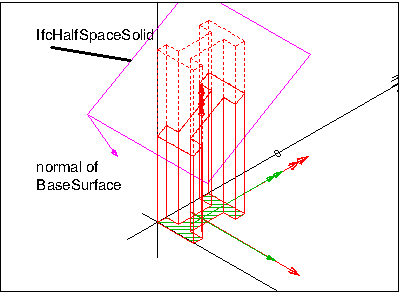
- IfcExtrudedAreaSolid, IfcRevolvedAreaSolid is supported
- All subtypes of IfcProfileDef (with exception of IfcArbitraryOpenProfileDef) are supported
- All extrusion directions are supported
The image below illustrates a 'SweptSolid' geometric representation. There are no restrictions or conventions on how to use the object placement (black), extrusion placement (red) and profile placement (green).

The image below illustrates use of a special profile type (here IfcIShapeProfileDef) for the definition of the IfcExtrudedAreaSolid.
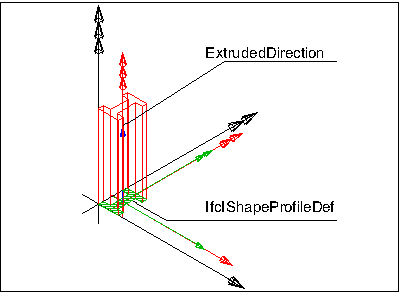
The image below illustrates assignment of IfcMaterialProfileSetUsage and IfcMaterialProfileSet to the IfcColumnType and the IfcColumn occurrence. Both the IfcMaterialProfileSet and IfcProfileDef is shared between all occurrences.

The image below illustrates cardinal point alignment. The use of IfcCardinalPointEnum must be consistent with the placement of the extrusion body provided by IfcExtrudedAreaSolid.Position.

The image below illustrates assignment of a composite profile by using IfcCompositeProfileDef for geometric representation and several IfcMaterialProfile entities within the IfcMaterialProfileSet.
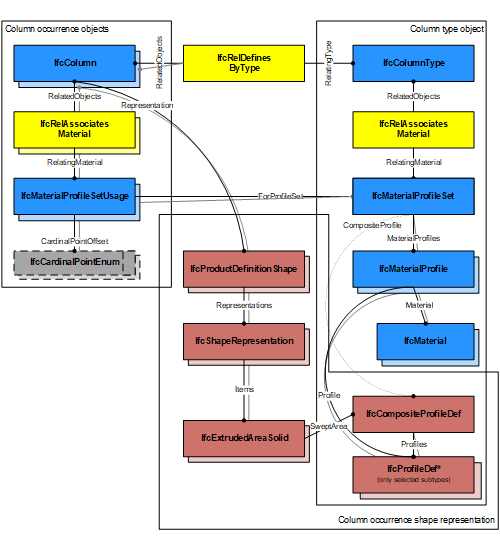
This concept can be applied to the following resources:
- LoadBearing
This concept can be applied to the following resources:
- IfcColumnType
This concept can be applied to the following resources:
- IfcStructuralCurveMember - An idealized structural member corresponding to the column.
- IfcTask - A task for operating on the column.
This concept can be applied to the following resources:
- Pset_ConcreteElementGeneral
- Pset_PrecastConcreteElementFabrication
- Pset_PrecastConcreteElementGeneral
- Pset_ColumnCommon
- Pset_ReinforcementBarPitchOfColumn
This concept can be applied to the following resources:
- Qto_ColumnBaseQuantities
The IfcColumn, as any subtype of IfcBuildingElement, can participate alternatively in one of the two different containment relationships:
- the Spatial Containment (defined here)
- the Element Composition
changes
- IFC4X3_RC1 changes: Supertype changed from "IfcBuildingElement" to "IfcBuiltElement".

 Class Hierarchy
Class Hierarchy
File: IfcColumnAutoImpl.h
Namespace: OdIfc4x3_rc1

 Methods
Methods|
Creates a new application instance with default parameters. (Inherited from ApplicationInstance) | |
|
Default constructor for the IfcColumn class. | |
|
Default constructor for the IfcElement class. (Inherited from IfcElement) | |
|
Default constructor for the IfcObject class. (Inherited from IfcObject) | |
|
Default constructor for the IfcRoot class. (Inherited from IfcRoot) | |
|
Creates a new IFC instance object with default parameters. (Inherited from OdIfcInstance) | |
|
Destroys the instance object. (Inherited from OdIfcInstance) |

 Methods
Methods|
Returns the result of the instance resolution represented as a compound object. (Inherited from OdIfcInstance) | |
|
Returns the result of the instance resolution represented as a two-dimensional matrix. (Inherited from OdIfcInstance) | |
|
Returns the result of the instance resolution represented as a three-dimensional vector. (Inherited from OdIfcInstance) | |
|
Returns the result of the instance resolution represented as a two-dimensional point. (Inherited from OdIfcInstance) | |
|
Returns the result of the instance resolution represented as a three-dimensional point. (Inherited from OdIfcInstance) | |
|
Returns the result of the instance resolution represented as an  RGB color object. (Inherited from OdIfcInstance) RGB color object. (Inherited from OdIfcInstance) | |
|
Returns the result of the instance resolution represented as a two-dimensional vector. (Inherited from OdIfcInstance) | |
|
Returns the result of the instance resolution represented as a three-dimensional vector. (Inherited from OdIfcInstance) | |
|
Cleans dynamic attributes. (Inherited from ApplicationInstance) | |
|
Compares the application instance object with another object. (Inherited from ApplicationInstance) | |
|
Early-bound version of instances comparison. (Inherited from IfcBuiltElement) | |
|
Early-bound version of instances comparison. | |
|
Early-bound version of instances comparison. (Inherited from IfcElement) | |
|
Early-bound version of instances comparison. (Inherited from IfcObject) | |
|
Early-bound version of instances comparison. (Inherited from IfcObjectDefinition) | |
|
Early-bound version of instances comparison. (Inherited from IfcProduct) | |
|
Early-bound version of instances comparison. (Inherited from IfcRoot) | |
|
Compares the application instance object with another object by comparing their inverse attributes. (Inherited from ApplicationInstance) | |
|
details Copies the contents of the specified object into this object. (Inherited from ApplicationInstance) | |
|
Retrieves the Named/Defined data types of the entity instance according to the schema types hierarchy. (Inherited from ApplicationInstance) | |
|
Retrieves the identifiers of the attributes of entity instances which refer to the current entity instance within the model. (Inherited from ApplicationInstance) | |
|
Retrieves the identifiers of all entity instances in the model which refer to the entity instance through the specified attribute. (Inherited from ApplicationInstance) | |
|
Retrieves the identifiers of all the entity instances in the model which refer to the entity instance through the specified attribute name. (Inherited from ApplicationInstance) | |
|
Retrieves the identifiers of all the entity instances in the model that refer to the current entity instance. (Inherited from ApplicationInstance) | |
|
Retrieves the current value of an attribute specified by its name. (Inherited from ApplicationInstance) | |
|
Retrieves the current value of the attribute specified by its name. (Inherited from OdDAIObjectSDAI) | |
|
Returns an attribute value for the specified attribute definition. (Inherited from IfcObjectDefinition) | |
|
Retrieves the current value of an attribute specified by its definition. (Inherited from OdIfcInstance) | |
|
This is the overview for the getAttr method overload. | |
|
This is the overview for the getAttr method overload. | |
|
This is the overview for the getAttr method overload. | |
|
This is the overview for the getAttr method overload. | |
|
This is the overview for the getAttr method overload. | |
|
Retrieves the current value of an attribute specified by its name in case-insensitive mode. (Inherited from OdDAIObjectSDAI) | |
|
Calculates a value of a derived attribute specified by its name. (Inherited from ApplicationInstance) | |
|
Returns the description of an object. (Inherited from IfcRoot) | |
|
Returns a globally unique identifier within the entire software world. (Inherited from IfcRoot) | |
|
Retrieves the type of the Standard Data Access Interface (SDAI) object. (Inherited from OdDAIObjectSDAI) | |
|
Returns a type of a class instance. (Inherited from IfcBuiltElement) | |
|
Returns a type of a class instance. | |
|
Returns a type of a class instance. (Inherited from IfcElement) | |
|
Returns a type of a class instance. (Inherited from IfcObject) | |
|
Returns a type of a class instance. (Inherited from IfcObjectDefinition) | |
|
Returns a type of a class instance. (Inherited from IfcProduct) | |
|
Returns a type of a class instance. (Inherited from IfcRoot) | |
|
Returns the value of ConnectedFrom attribute. This attribute represents the reference to the element connection relationship. The relationship then refers to the other element that is connected to this element. (Inherited from IfcElement) | |
|
Returns the value of ConnectedTo attribute. This attribute represents the reference to the element connection relationship. The relationship then refers to the other element to which this element is connected to. (Inherited from IfcElement) | |
|
Returns the value of ContainedInStructure attribute. This attribute represents the containment relationship to the spatial structure element, to which the element is primarily associated. This containment relationship has to be hierarchical, i.e. an element can only be assigned directly to zero or one spatial structure. (Inherited from IfcElement) | |
|
Returns the value of Declares attribute. This attribute represents link to the relationship object pointing to the reflected object(s) that receives the object definitions. The reflected object has to be part of an object occurrence decomposition. The associated IfcObject, or its subtypes, provides the specific information (as part of a type, or style, definition), that is common to all reflected instances of the declaring IfcObject, or its subtypes. (Inherited from IfcObject) | |
|
Returns the value of Decomposes attribute. This attribute represents references to the decomposition relationship being an aggregation. It determines that this object definition is a part within an unordered whole/part decomposition relationship. An object definitions can only be part of a single decomposition (to allow hierarchical structures only). (Inherited from IfcObjectDefinition) | |
|
Returns the value of FillsVoids attribute. This attribute represents the reference to the IfcRelFillsElement Relationship that puts the element as a filling into the opening created within another element. (Inherited from IfcElement) | |
|
Returns the value of HasAssignments attribute. This attribute represents reference to the relationship objects, that assign (by an association relationship) other subtypes of IfcObject to this object instance. Examples are the association to products, processes, controls, resources or groups. (Inherited from IfcObjectDefinition) | |
|
Returns the value of HasAssociations attribute. This attribute represents reference to the relationship objects, that associates external references or other resource definitions to the object. Examples are the association to library, documentation or classification. (Inherited from IfcObjectDefinition) | |
|
Returns the value of HasContext attribute. This attribute represents references to the context providing context information such as project unit or representation context. It should only be asserted for the uppermost non-spatial object. (Inherited from IfcObjectDefinition) | |
|
Returns the value of HasCoverings attribute. This attribute represents the reference to IfcCovering by virtue of the objectified relationship IfcRelCoversBldgElement. It defines the concept of an element having coverings associated. (Inherited from IfcElement) | |
|
Returns the value of HasOpenings attribute. This attribute represents the reference to the IfcRelVoidsElement relationship that creates an opening in an element. An element can incorporate zero-to-many openings. For each opening, that voids the element, a new relationship IfcRelVoidsElement is generated. (Inherited from IfcElement) | |
|
Returns the value of HasProjections attribute. This attribute represents the projection relationship that adds a feature (using a Boolean union) to the IfcBuildingElement. (Inherited from IfcElement) | |
|
Returns the value of InterferesElements attribute. This attribute represents the reference to the interference relationship to indicate the element that interferes. The relationship, if provided, indicates that this element has an interference with one or many other elements. (Inherited from IfcElement) | |
|
Returns the value of IsConnectionRealization attribute. This attribute represents the reference to the connection relationship with realizing element. The relationship, if provided, assigns this element as the realizing element to the connection, which provides the physical manifestation of the connection relationship. (Inherited from IfcElement) | |
|
Returns the value of IsDeclaredBy attribute. This attribute represents link to the relationship object pointing to the declaring object that provides the object definitions for this object occurrence. The declaring object has to be part of an object type decomposition. The associated IfcObject, or its subtypes, contains the specific information (as part of a type, or style, definition), that is common to all reflected instances of the declaring IfcObject, or its subtypes. (Inherited from IfcObject) | |
|
Returns the value of IsDecomposedBy attribute. This attribute represents references to the decomposition relationship being an aggregation. It determines that this object definition is whole within an unordered whole/part decomposition relationship. An object definitions can be aggregated by several other objects (occurrences or parts). (Inherited from IfcObjectDefinition) | |
|
Returns the value of IsDefinedBy attribute. This attribute represents set of relationships to property set definitions attached to this object. Those statically or dynamically defined properties contain alphanumeric information content that further defines the object. (Inherited from IfcObject) | |
|
Returns the value of IsInterferedByElements attribute. This attribute represents the reference to the interference relationship to indicate the element that is interfered. The relationship, if provided, indicates that this element has an interference with one or many other elements. (Inherited from IfcElement) | |
|
Returns the value of IsNestedBy attribute. This attribute represents references to the decomposition relationship being a nesting. It determines that this object definition is the whole within an ordered whole/part decomposition relationship. An object or object type can be nested by several other objects (occurrences or types). (Inherited from IfcObjectDefinition) | |
|
Returns the value of IsTypedBy attribute. This attribute represents set of relationships to the object type that provides the type definitions for this object occurrence. The then associated IfcTypeObject, or its subtypes, contains the specific information (or type, or style), that is common to all instances of IfcObject, or its subtypes, referring to the same type. (Inherited from IfcObject) | |
|
Returns the value of Nests attribute. This attribute represents references to the decomposition relationship being a nesting. It determines that this object definition is a part within an ordered whole/part decomposition relationship. An object occurrence or type can only be part of a single decomposition (to allow hierarchical structures only). (Inherited from IfcObjectDefinition) | |
|
Retrieves objects relative to which the product is positioned. (Inherited from IfcProduct) | |
|
Returns the value of ProvidesBoundaries attribute. This attribute represents the reference to space boundaries by virtue of the objectified relationship IfcRelSpaceBoundary. It defines the concept of an element bounding spaces. (Inherited from IfcElement) | |
|
Retrieves relationships, by which other products, processes, controls, resources or actors (as subtypes of IfcObjectDefinition) can be related to this product. (Inherited from IfcProduct) | |
|
Retrieves objects in which this product is referenced. (Inherited from IfcProduct) | |
|
Retrieves the current value of an inverse attribute with a specified name. (Inherited from ApplicationInstance) | |
|
Returns a name that is used by the participating software systems or users. (Inherited from IfcRoot) | |
|
Returns placement of the product in space. The placement can be:... more (Inherited from IfcProduct) | |
|
Returns the value of ObjectType attribute. This attribute represents the type denotes a particular type that indicates the object further. The use has to be established at the level of instantiable subtypes. In particular it holds the user defined type, if the enumeration of the attribute PredefinedType is set to USERDEFINED. (Inherited from IfcObject) | |
|
Returns the information about the current ownership of that object, including owning actor, application, local identification and information captured about the recent changes of the object. (Inherited from IfcRoot) | |
|
Returns the value of PredefinedType attribute. This attribute represents predefined generic type for a column that is specified in an enumeration. There can be a property set specified specifically for the predefined types. | |
|
Returns the representations of the product. Representation can either be an IfcProductRepresentation entity or as a special case of shape representations - IfcProductDefinitionShape entity. The geometric representation of any IfcProduct is provided by the IfcProductDefinitionShape allowing multiple geometric representations. (Inherited from IfcProduct) | |
|
Returns the value of Tag attribute. This attribute represents the tag (or label) identifier at the particular instance of a product, e.g. the serial number, or the position number. It is the identifier at the occurrence level. (Inherited from IfcElement) | |
|
Retrieves the current Gs node object of the entity. (Inherited from ApplicationInstance) | |
|
Retrieves the current Gs node object of the Standard Data Access Interface (SDAI) object. (Inherited from OdDAIObjectSDAI) | |
|
Retrieves the current Gs node object of the instance. (Inherited from OdIfcInstance) | |
|
Retrieves the database object identifier of the application instance. (Inherited from ApplicationInstance) | |
|
Retrieves the database object identifier of the Standard Data Access Interface (SDAI) object. (Inherited from OdDAIObjectSDAI) | |
|
Reads values of the instance's explicit attribute fields from a file buffer that is associated with a specified filer object. (Inherited from ApplicationInstance) | |
|
Reads object's data from the specified filer. | |
|
Reads object's data from the specified filer. (Inherited from IfcElement) | |
|
Reads object's data from the specified filer. (Inherited from IfcObject) | |
|
Reads object's data from the specified filer. (Inherited from IfcObjectDefinition) | |
|
Reads object's data from the specified filer. (Inherited from IfcProduct) | |
|
Reads object's data from the specified filer. (Inherited from IfcRoot) | |
|
Retrieves whether the instance is an instance of a specified type. (Inherited from OdIfcInstance) | |
|
This is the overview for the isInstanceOf method overload. | |
|
This is the overview for the isInstanceOf method overload. | |
|
Checks whether the specified instance is the object derived from or belongs to this class. (Inherited from IfcBuiltElement) | |
|
Checks whether the specified instance is the object derived from or belongs to this class. | |
|
Checks whether the specified instance is the object derived from or belongs to this class. (Inherited from IfcElement) | |
|
Checks whether the specified instance is the object derived from or belongs to this class. (Inherited from IfcObject) | |
|
Checks whether the specified instance is the object derived from or belongs to this class. (Inherited from IfcObjectDefinition) | |
|
Checks whether the specified instance is the object derived from or belongs to this class. (Inherited from IfcProduct) | |
|
Checks whether the specified instance is the object derived from or belongs to this class. (Inherited from IfcRoot) | |
|
Retrieves whether the instance belongs to a specified entity type. (Inherited from OdIfcInstance) | |
|
This is the overview for the isKindOf method overload. | |
|
This is the overview for the isKindOf method overload. | |
|
Retrieves whether the Standard Data Access Interface (SDAI) object is a persistent one. (Inherited from OdDAIObjectSDAI) | |
|
Writes values of the instance's explicit attribute fields to a file buffer that is assigned to a specified filer object. (Inherited from ApplicationInstance) | |
|
Writes object's data the the specified filer. | |
|
Writes object's data the the specified filer. (Inherited from IfcElement) | |
|
Writes object's data the the specified filer. (Inherited from IfcObject) | |
|
Writes object's data the the specified filer. (Inherited from IfcObjectDefinition) | |
|
Writes object's data the the specified filer. (Inherited from IfcProduct) | |
|
Writes object's data the the specified filer. (Inherited from IfcRoot) | |
|
Retrieves the model that contains the application instance. (Inherited from ApplicationInstance) | |
|
Retrieves the model object that contains the Standard Data Access Interface (SDAI) object. (Inherited from OdDAIObjectSDAI) | |
|
Retrieves the file that contains the model with this application instance. (Inherited from ApplicationInstance) | |
|
Sets the specified attribute with a given value. (Inherited from IfcObjectDefinition) | |
|
This is the overview for the putAttr method overload. | |
|
This is the overview for the putAttr method overload. | |
|
This is the overview for the putAttr method overload. | |
|
This is the overview for the putAttr method overload. | |
|
This is the overview for the putAttr method overload. | |
|
This is the overview for the putAttr method overload. | |
|
This is the overview for the putAttr method overload. | |
|
Sets a new value of an attribute that is specified by its name in the case insensitive mode. (Inherited from ApplicationInstance) | |
|
Sets a new value of an attribute specified with its name after the validation is performed. (Inherited from ApplicationInstance) | |
|
Removes inverse attributes from related application instances. (Inherited from ApplicationInstance) | |
|
Resolves the instance and returns the result of the instance composition to a calling subroutine. (Inherited from OdIfcInstance) | |
|
Retrieves whether the instance is resolved into a compound object, into a Ge compound object, or is unresolved/visited. (Inherited from OdIfcInstance) | |
|
Sets the object description. (Inherited from IfcRoot) | |
|
Assigns a globally unique identifier within the entire software world. (Inherited from IfcRoot) | |
|
Sets a new Gs node cache for the entity. (Inherited from ApplicationInstance) | |
|
Sets a new Gs node cache for the Standard Data Access Interface (SDAI) object. (Inherited from OdDAIObjectSDAI) | |
|
Sets a new Gs node cache for the instance. (Inherited from OdIfcInstance) | |
|
Sets inverse attributes to related application instances. (Inherited from ApplicationInstance) | |
|
Sets the object ID of this instance to inverse attributes of related instances according to schema specification of inverse attributes. (Inherited from IfcProduct) | |
|
Sets inverse attributes to related application instances. (Inherited from OdIfc4x3_RC1Instance) | |
|
Sets the name of the object. (Inherited from IfcRoot) | |
|
Sets placement of the product in space. (Inherited from IfcProduct) | |
|
Sets the value of ObjectType attribute. This attribute represents the type denotes a particular type that indicates the object further. The use has to be established at the level of instantiable subtypes. In particular it holds the user defined type, if the enumeration of the attribute PredefinedType is set to USERDEFINED. (Inherited from IfcObject) | |
|
Assigns the information about the current ownership of that object, including owning actor, application, local identification and information captured about the recent changes of the object. (Inherited from IfcRoot) | |
|
Sets the value of PredefinedType attribute. This attribute represents predefined generic type for a column that is specified in an enumeration. There can be a property set specified specifically for the predefined types. | |
|
Specifies the representations of the product. The geometric representation of any IfcProduct is provided by the IfcProductDefinitionShape allowing multiple geometric representations. (Inherited from IfcProduct) | |
|
Sets the value of Tag attribute. This attribute represents the tag (or label) identifier at the particular instance of a product, e.g. the serial number, or the position number. It is the identifier at the occurrence level. (Inherited from IfcElement) | |
|
Sets the values of the entity's sub-entity traits. (Inherited from ApplicationInstance) | |
|
Sets the values of the instance's sub-entity traits. (Inherited from OdIfcInstance) | |
|
Draws a graphical entity representation that is independent of any viewport context. (Inherited from ApplicationInstance) | |
|
Draws a graphical instance representation that is independent of any viewport context. (Inherited from OdIfcInstance) | |
|
This is the overview for the testAttr method overload. | |
|
This is the overview for the testAttr method overload. | |
|
This is the overview for the testAttr method overload. | |
|
This is the overview for the testAttr method overload. | |
|
This is the overview for the testAttr method overload. | |
|
This is the overview for the testAttr method overload. | |
|
This is the overview for the testAttr method overload. | |
|
This is the overview for the testAttr method overload. | |
|
This is the overview for the testAttr method overload. | |
|
Retrieves whether the attribute value is set or is unset. The specified attribute name is case-insensitive. (Inherited from OdDAIObjectSDAI) | |
|
Returns the type of this entity. (Inherited from IfcBuiltElement) | |
|
Returns the type of this entity. | |
|
Returns the type of this entity. (Inherited from IfcElement) | |
|
Returns the type of this entity. (Inherited from IfcObject) | |
|
Returns the type of this entity. (Inherited from IfcObjectDefinition) | |
|
Returns the type of this entity. (Inherited from IfcProduct) | |
|
Returns the type of this entity. (Inherited from IfcRoot) | |
|
Retrieves the current type of the instance. (Inherited from OdIfcInstance) | |
|
Retrieves the type name of the application instance. (Inherited from ApplicationInstance) | |
|
Unresolves the instance. (Inherited from OdIfcInstance) | |
|
This is the overview for the unsetAttr method overload. | |
|
This is the overview for the unsetAttr method overload. | |
|
This is the overview for the unsetAttr method overload. | |
|
This is the overview for the unsetAttr method overload. | |
|
This is the overview for the unsetAttr method overload. | |
|
This is the overview for the unsetAttr method overload. | |
|
This is the overview for the unsetAttr method overload. | |
|
This is the overview for the unsetAttr method overload. | |
|
Checks whether the value of a specified attribute is set. (Inherited from ApplicationInstance) | |
|
Checks whether the instance has aggregate attributes, which violate size constraints and retrieves the list of such attributes. (Inherited from ApplicationInstance) | |
|
Checks whether application instance aggregate attributes has unique items in the case if aggregation type of attribute UNIQUE flag is turned on. (Inherited from ApplicationInstance) | |
|
Checks whether a specified array instances which don't assume optional attributes (i.e. attributes that can't have unset value) have attribute values. (Inherited from ApplicationInstance) | |
|
Checks whether the instance has binary attributes with incorrect width and retrieves the list of such attributes. (Inherited from ApplicationInstance) | |
|
Checks whether each entity instance that represents the value of a specified instance attribute has a valid entity data type. (Inherited from ApplicationInstance) | |
|
Checks whether the instance has inverse attributes with violated size constraints and retrieves the list of such attributes. (Inherited from ApplicationInstance) | |
|
Checks whether the instance has unset mandatory attributes and retrieves the list of such attributes. (Inherited from ApplicationInstance) | |
|
Checks whether the instance has string attributes with incorrect width and retrieves the list of such attributes. (Inherited from ApplicationInstance) | |
|
This is the overview for the validateWhereRule method overload. |

 Links
Links

