
 Description
DescriptionThe space boundary defines the physical or virtual delimiter of a space by the relationship IfcRelSpaceBoundary to the surrounding elements.
The IfcRelSpaceBoundary is defined as an objectified relationship that handles the element to space relationship by objectifying the relationship between an element and the space it bounds. It is given as a one-to-one relationship, but allows each element (including virtual elements and openings) to define many such relationship and each space to be defined by many such relationships.
- 1st level space boundary: defined as boundaries of the space, not taking into account any change in building element or spaces on the other side.
- 2nd level space boundary: defined as boundary taking any change in building element or spaces on the other side into account. It can be further distinguished into:
- 2nd level type A: There is a space on the other side.
- 2nd level type B: There is a building element on the other side.
The exact definition of how space boundaries are broken down depends on the view definition, more detailed conventions on how space boundaries are decomposed can only be given at the domain or application type level.
- In an architectural or FM related view, a space boundary is defined totally from inside the space. This is a 1st level space boundary.
- In a thermal view, the decomposition of the space boundary depends on the material of the providing building element and the adjacent spaces behind. This is a 2nd level space boundary.
Space boundary at first level:
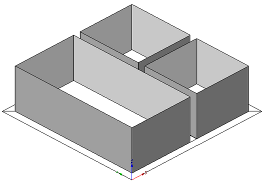
Space boundary at second level:

Space boundary at second level type A:

Space boundary at second level type B:

The differences between the 1st and 2nd level space boundaries is identified by:
- 1st level: SELFIfcRoot.Name = "1stLevel" SELFIfcRootDescription = NIL
- 2nd level: SELFIfcRoot.Name = "2ndLevel" SELFIfcRootDescription = "2a", or "2b"
As shown on the image below, if the IfcRelSpaceBoundary is used to express a virtual boundary, the attribute PhysicalOrVirtualBoundary has to be set to VIRTUAL. The attribute RelatedBuildingElement shall point to an instance of IfcVirtualElement. If the correct location is of interest, the attribute ConnectionGeometry is required.

As shown on the image below, if the IfcRelSpaceBoundary is used to express a physical boundary between two spaces, the attribute PhysicalOrVirtualBoundary has to be set to PHYSICAL. The attribute RelatedBuildingElement has to be given and points to the element providing the space boundary. The attribute ConnectionGeometry may be inserted, in this case it describes the physical space boundary geometically, or it may be omitted, in that case it describes a physical space boundary logically.

The IfcRelSpaceBoundary may have geometry attached. If geometry is not attached, the relationship between space and building element is handled only on a logical level. If geometry is attached, it is given within the local coordinate systems of the space.
changes
- IFC2X_FINAL changes:
- The data type of the attribute_RelatedBuildingElement_ has been changed from IfcBuildingElement to its supertype IfcElement.
- The data type of the attribute ConnectionGeometry has been changed from IfcConnectionSurfaceGeometry to its supertype IfcConnectionGeometry.

 Class Hierarchy
Class Hierarchy
File: IfcRelSpaceBoundaryAutoImpl.h
Namespace: OdIfc2x_final

 Methods
Methods|
Creates a new application instance with default parameters. (Inherited from ApplicationInstance) | |
|
Default constructor for the IfcRelSpaceBoundary class. | |
|
Default constructor for the IfcRoot class. (Inherited from IfcRoot) | |
|
Creates a new IFC instance object with default parameters. (Inherited from OdIfcInstance) | |
|
Destroys the instance object. (Inherited from OdIfcInstance) |

 Methods
Methods|
Returns the result of the instance resolution represented as a compound object. (Inherited from OdIfcInstance) | |
|
Returns the result of the instance resolution represented as a two-dimensional matrix. (Inherited from OdIfcInstance) | |
|
Returns the result of the instance resolution represented as a three-dimensional vector. (Inherited from OdIfcInstance) | |
|
Returns the result of the instance resolution represented as a two-dimensional point. (Inherited from OdIfcInstance) | |
|
Returns the result of the instance resolution represented as a three-dimensional point. (Inherited from OdIfcInstance) | |
|
Returns the result of the instance resolution represented as an  RGB color object. (Inherited from OdIfcInstance) RGB color object. (Inherited from OdIfcInstance) | |
|
Returns the result of the instance resolution represented as a two-dimensional vector. (Inherited from OdIfcInstance) | |
|
Returns the result of the instance resolution represented as a three-dimensional vector. (Inherited from OdIfcInstance) | |
|
Cleans dynamic attributes. (Inherited from ApplicationInstance) | |
|
Compares the application instance object with another object. (Inherited from ApplicationInstance) | |
|
Compares the application instance object with another object by comparing their inverse attributes. (Inherited from ApplicationInstance) | |
|
details Copies the contents of the specified object into this object. (Inherited from ApplicationInstance) | |
|
Retrieves the Named/Defined data types of the entity instance according to the schema types hierarchy. (Inherited from ApplicationInstance) | |
|
Retrieves the identifiers of the attributes of entity instances which refer to the current entity instance within the model. (Inherited from ApplicationInstance) | |
|
Retrieves the identifiers of all entity instances in the model which refer to the entity instance through the specified attribute. (Inherited from ApplicationInstance) | |
|
Retrieves the identifiers of all the entity instances in the model which refer to the entity instance through the specified attribute name. (Inherited from ApplicationInstance) | |
|
Retrieves the identifiers of all the entity instances in the model that refer to the current entity instance. (Inherited from ApplicationInstance) | |
|
Retrieves the current value of an attribute specified by its name. (Inherited from ApplicationInstance) | |
|
Retrieves the current value of the attribute specified by its name. (Inherited from OdDAIObjectSDAI) | |
|
Retrieves the current value of an attribute specified by its definition. (Inherited from OdIfcInstance) | |
|
This is the overview for the getAttr method overload. | |
|
This is the overview for the getAttr method overload. | |
|
Retrieves the current value of an attribute specified by its name in case-insensitive mode. (Inherited from OdDAIObjectSDAI) | |
|
Returns the value of ConnectionGeometry attribute. This attribute represents physical representation of the space boundary. Provided as a curve or surface given within the LCS of the space. | |
|
Calculates a value of a derived attribute specified by its name. (Inherited from ApplicationInstance) | |
|
Returns the description of an object. (Inherited from IfcRoot) | |
|
Returns a globally unique identifier within the entire software world. (Inherited from IfcRoot) | |
|
Retrieves the type of the Standard Data Access Interface (SDAI) object. (Inherited from OdDAIObjectSDAI) | |
|
Returns a type of a class instance. (Inherited from IfcRelConnects) | |
|
Returns a type of a class instance. | |
|
Returns a type of a class instance. (Inherited from IfcRelationship) | |
|
Returns a type of a class instance. (Inherited from IfcRoot) | |
|
Returns the value of InternalOrExternalBoundary attribute. This attribute defines whether the Space Boundary is internal (Internal), or external, i.e. adjacent to open space (that can be an partially enclosed space, such as terrace (External). | |
|
Retrieves the current value of an inverse attribute with a specified name. (Inherited from ApplicationInstance) | |
|
Returns a name that is used by the participating software systems or users. (Inherited from IfcRoot) | |
|
Returns the information about the current ownership of that object, including owning actor, application, local identification and information captured about the recent changes of the object. (Inherited from IfcRoot) | |
|
Returns the value of PhysicalOrVirtualBoundary attribute. This attribute defines, whether the Space Boundary is physical (Physical) or virtual (Virtual). | |
|
Returns the value of RelatedBuildingElement attribute. This attribute represents reference to Building Element, that defines the Space Boundaries. | |
|
Returns the value of RelatingSpace attribute. This attribute represents reference to one spaces that is delimited by this boundary. | |
|
Retrieves the current Gs node object of the entity. (Inherited from ApplicationInstance) | |
|
Retrieves the current Gs node object of the Standard Data Access Interface (SDAI) object. (Inherited from OdDAIObjectSDAI) | |
|
Retrieves the current Gs node object of the instance. (Inherited from OdIfcInstance) | |
|
Retrieves the database object identifier of the application instance. (Inherited from ApplicationInstance) | |
|
Retrieves the database object identifier of the Standard Data Access Interface (SDAI) object. (Inherited from OdDAIObjectSDAI) | |
|
Reads values of the instance's explicit attribute fields from a file buffer that is associated with a specified filer object. (Inherited from ApplicationInstance) | |
|
Reads object's data from the specified filer. | |
|
Reads object's data from the specified filer. (Inherited from IfcRoot) | |
|
Retrieves whether the instance is an instance of a specified type. (Inherited from OdIfcInstance) | |
|
This is the overview for the isInstanceOf method overload. | |
|
This is the overview for the isInstanceOf method overload. | |
|
Checks whether the specified instance is the object derived from or belongs to this class. (Inherited from IfcRelConnects) | |
|
Checks whether the specified instance is the object derived from or belongs to this class. | |
|
Checks whether the specified instance is the object derived from or belongs to this class. (Inherited from IfcRelationship) | |
|
Checks whether the specified instance is the object derived from or belongs to this class. (Inherited from IfcRoot) | |
|
Retrieves whether the instance belongs to a specified entity type. (Inherited from OdIfcInstance) | |
|
This is the overview for the isKindOf method overload. | |
|
This is the overview for the isKindOf method overload. | |
|
Retrieves whether the Standard Data Access Interface (SDAI) object is a persistent one. (Inherited from OdDAIObjectSDAI) | |
|
Writes values of the instance's explicit attribute fields to a file buffer that is assigned to a specified filer object. (Inherited from ApplicationInstance) | |
|
Writes object's data the the specified filer. | |
|
Writes object's data the the specified filer. (Inherited from IfcRoot) | |
|
Retrieves the model that contains the application instance. (Inherited from ApplicationInstance) | |
|
Retrieves the model object that contains the Standard Data Access Interface (SDAI) object. (Inherited from OdDAIObjectSDAI) | |
|
Retrieves the file that contains the model with this application instance. (Inherited from ApplicationInstance) | |
|
This is the overview for the putAttr method overload. | |
|
This is the overview for the putAttr method overload. | |
|
This is the overview for the putAttr method overload. | |
|
This is the overview for the putAttr method overload. | |
|
Sets a new value of an attribute that is specified by its name in the case insensitive mode. (Inherited from ApplicationInstance) | |
|
Sets a new value of an attribute specified with its name after the validation is performed. (Inherited from ApplicationInstance) | |
|
Removes inverse attributes from related application instances. (Inherited from ApplicationInstance) | |
|
Resolves the instance and returns the result of the instance composition to a calling subroutine. (Inherited from OdIfcInstance) | |
|
Retrieves whether the instance is resolved into a compound object, into a Ge compound object, or is unresolved/visited. (Inherited from OdIfcInstance) | |
|
Sets the value of ConnectionGeometry attribute. This attribute represents physical representation of the space boundary. Provided as a curve or surface given within the LCS of the space. | |
|
Sets the object description. (Inherited from IfcRoot) | |
|
Assigns a globally unique identifier within the entire software world. (Inherited from IfcRoot) | |
|
Sets a new Gs node cache for the entity. (Inherited from ApplicationInstance) | |
|
Sets a new Gs node cache for the Standard Data Access Interface (SDAI) object. (Inherited from OdDAIObjectSDAI) | |
|
Sets a new Gs node cache for the instance. (Inherited from OdIfcInstance) | |
|
Sets the value of InternalOrExternalBoundary attribute. This attribute defines whether the Space Boundary is internal (Internal), or external, i.e. adjacent to open space (that can be an partially enclosed space, such as terrace (External). | |
|
Sets inverse attributes to related application instances. (Inherited from ApplicationInstance) | |
|
Sets the name of the object. (Inherited from IfcRoot) | |
|
Assigns the information about the current ownership of that object, including owning actor, application, local identification and information captured about the recent changes of the object. (Inherited from IfcRoot) | |
|
Sets the value of PhysicalOrVirtualBoundary attribute. This attribute defines, whether the Space Boundary is physical (Physical) or virtual (Virtual). | |
|
Sets the value of RelatedBuildingElement attribute. This attribute represents reference to Building Element, that defines the Space Boundaries. | |
|
Sets the value of RelatingSpace attribute. This attribute represents reference to one spaces that is delimited by this boundary. | |
|
Sets the values of the entity's sub-entity traits. (Inherited from ApplicationInstance) | |
|
Sets the values of the instance's sub-entity traits. (Inherited from OdIfcInstance) | |
|
Draws a graphical entity representation that is independent of any viewport context. (Inherited from ApplicationInstance) | |
|
Draws a graphical instance representation that is independent of any viewport context. (Inherited from OdIfcInstance) | |
|
This is the overview for the testAttr method overload. | |
|
This is the overview for the testAttr method overload. | |
|
This is the overview for the testAttr method overload. | |
|
This is the overview for the testAttr method overload. | |
|
This is the overview for the testAttr method overload. | |
|
Retrieves whether the attribute value is set or is unset. The specified attribute name is case-insensitive. (Inherited from OdDAIObjectSDAI) | |
|
Returns the type of this entity. (Inherited from IfcRelConnects) | |
|
Returns the type of this entity. | |
|
Returns the type of this entity. (Inherited from IfcRelationship) | |
|
Returns the type of this entity. (Inherited from IfcRoot) | |
|
Retrieves the current type of the instance. (Inherited from OdIfcInstance) | |
|
Retrieves the type name of the application instance. (Inherited from ApplicationInstance) | |
|
Unresolves the instance. (Inherited from OdIfcInstance) | |
|
This is the overview for the unsetAttr method overload. | |
|
This is the overview for the unsetAttr method overload. | |
|
This is the overview for the unsetAttr method overload. | |
|
This is the overview for the unsetAttr method overload. | |
|
Checks whether the value of a specified attribute is set. (Inherited from ApplicationInstance) | |
|
Checks whether the instance has aggregate attributes, which violate size constraints and retrieves the list of such attributes. (Inherited from ApplicationInstance) | |
|
Checks whether application instance aggregate attributes has unique items in the case if aggregation type of attribute UNIQUE flag is turned on. (Inherited from ApplicationInstance) | |
|
Checks whether a specified array instances which don't assume optional attributes (i.e. attributes that can't have unset value) have attribute values. (Inherited from ApplicationInstance) | |
|
Checks whether the instance has binary attributes with incorrect width and retrieves the list of such attributes. (Inherited from ApplicationInstance) | |
|
Checks whether each entity instance that represents the value of a specified instance attribute has a valid entity data type. (Inherited from ApplicationInstance) | |
|
Checks whether the instance has inverse attributes with violated size constraints and retrieves the list of such attributes. (Inherited from ApplicationInstance) | |
|
Checks whether the instance has unset mandatory attributes and retrieves the list of such attributes. (Inherited from ApplicationInstance) | |
|
Checks whether the instance has string attributes with incorrect width and retrieves the list of such attributes. (Inherited from ApplicationInstance) | |
|
This is the overview for the validateWhereRule method overload. |

 Links
Links

