Summary
| ODA Product: | IFC SDK |
| Sample Name: | ExIfcBridge |
| Categories: | C++ / Beginner / Dumping IFC Files / Linux, macOS, Windows |
| Source Code Location: | Ifc/Examples/ExIfcBridge |
Description
The ExIfcBridge example is a sample application that creates a new IFC4x3 file with the IfcBridge structures.
Run Sample Application
To run the ExIfcBridge sample application, please do the following:
-
Open the terminal window and go to the directory where the sample binary file is allocated:
-
For Windows® platforms:
<IFC_DIR>\exe\<version> -
For Non-Windows platforms:
<IFC_DIR>/bin/<version>
<IFC_DIR>is a directory where you unpacked the IFC SDK archive.To determine your
<version>parameter, please see the appropriate section in the Download IFC SDK topic. -
For Windows® platforms:
-
Run the sample with appropriate parameters:
ExIfcBridge <target filename>target filenameThe full path to the IFC4x2 file to be created.
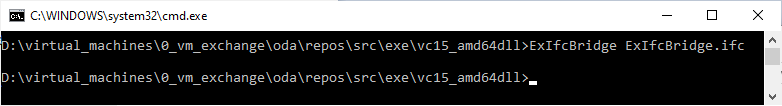
This picture shows the application output after it correctly finishes.
The picture below illustrates an example of the console output in the case when the application run incorrectly (for example, without specifying input parameters):
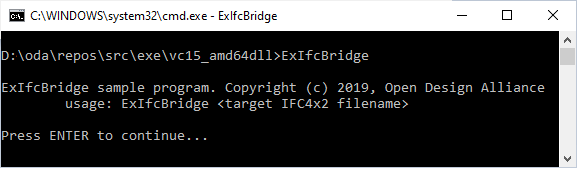
The content of the created file is represented at the followed image:
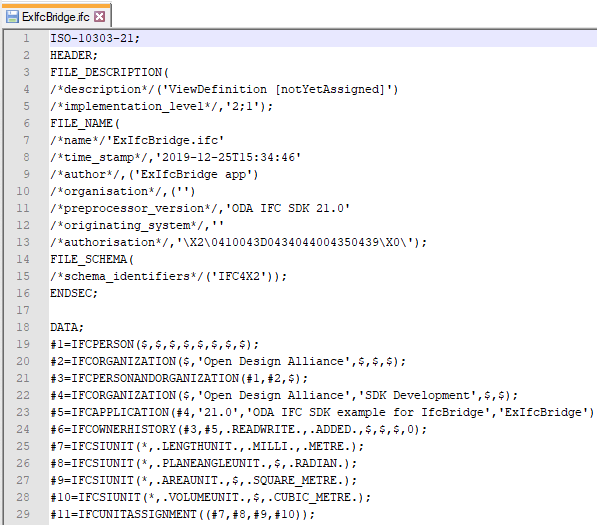
See Also
Usage of IFC SDK Sample Applications
Copyright © 2002 – 2020. Open Design Alliance. All rights reserved.
|