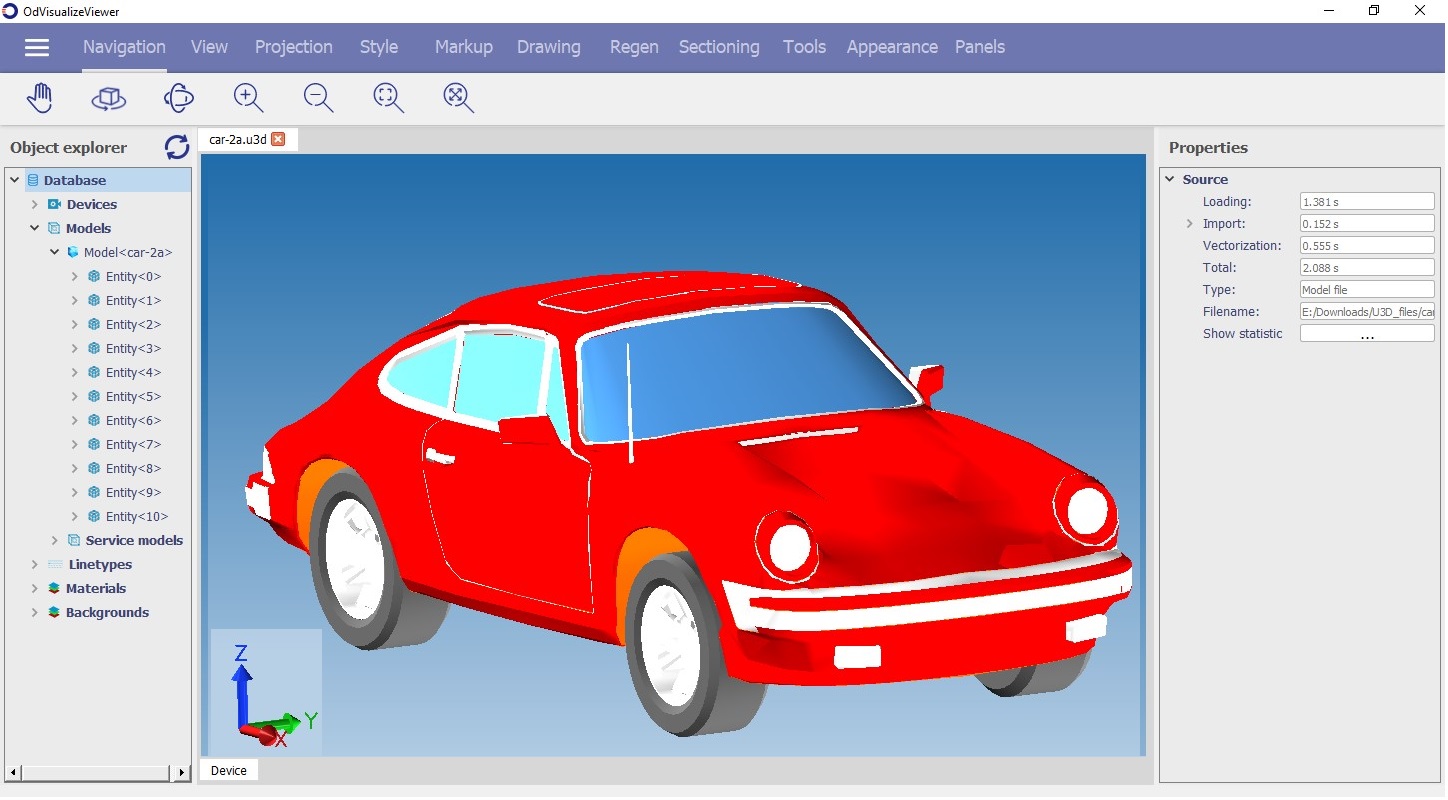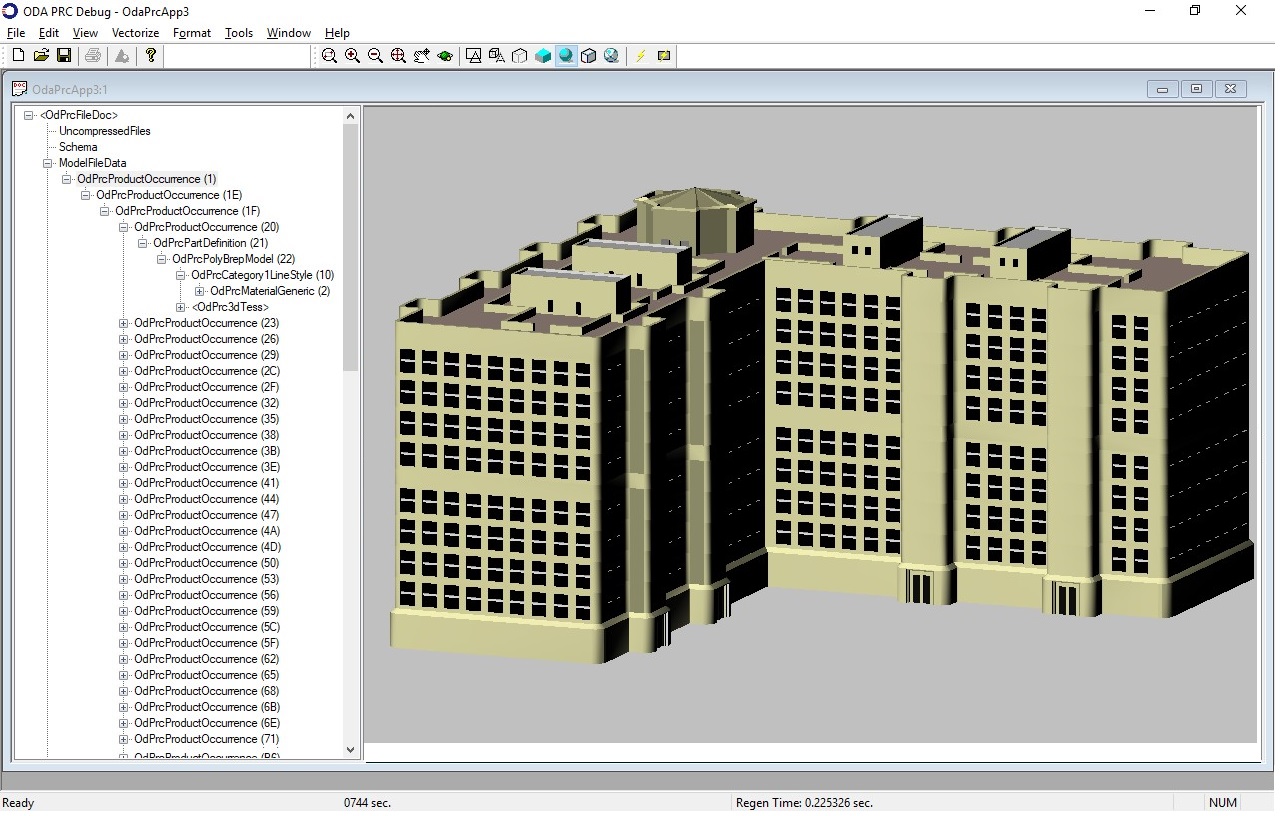U3D Format Support in PRC SDK
ODA PRC SDK supports work with Universal 3D format files through converting these files contents into .prc files. This approach allows:
- Read U3D files. Reading is implemented through using Universal 3D Sample Software library from Intel®.
- Render U3D files contents using native ODA products, such as Visualize.
All types of mesh objects, including RHAdobeMesh, PointSet, and LineSet objects, as well as materials and textures, can be imported. Import of views and lighting objects is not supported.
U3D files conversion to PRC format is implemented in the OdU3D2PrcImport module.
U3D to PRC Conversion Procedure
To convert a .u3d file into a .prc file, you should stick the following procedure:
-
Load the U3D import module:
OdU3D2PrcImportModulePtr pModule = ::odrxDynamicLinker()->loadModule(OdU3D2PrcImportModuleName); -
Create an instance of the U3D importer and check whether it was successfully created:
OdU3D2PrcImportPtr importer = pModule->create(); if(importer.isNull()) odPrintConsoleString(L"U3D Importer object creation failed!\n"); -
Set import parameters (destination PRC database and input U3D file path are mandatory):
importer->properties()->putAt(L"Database", pFile); importer->properties()->putAt(L"U3DPath", OdRxVariantValue(u3dName)); -
Proceed with the import process and check its result:
if(OdResult::eOk != importer->import()) odPrintConsoleString(L"import failed!\n");
How to Set Import Parameters
The OdU3D2PrcImport module provides a set of import parameters, which are stored in a dictionary object within the importer object.
It means that each parameter is represented with a "name-value" pair.
To get the properties dictionary for reading and modification, call the properties() method from the OdPdfImport class.
To set a new value for a parameter, call the putAt() method of the returned dictionary object passing parameter's name and new value.
You can find the list of supported import parameters in the following table:
| Parameter | Dictionary Name | Description |
|---|---|---|
| Target PRC Database | Database | A PRC database where the U3D file content should be placed. Represented with a smart pointer to an OdPrcFile object. |
| Input U3D File Path | U3DPath | A full path to the input .u3d file to be imported. |
| Transformation Matrix | Transform Matrix | A transformation matrix to be applied to all imported elements. |
The Database and U3DPath parameters are mandatory.
You can explore the resulted .prc file structure and render its content by opening it in the OdaPrcApp sample application:
Please note, that it is possible to import several .u3d files into one .prc file. The picture below illustrates the result.
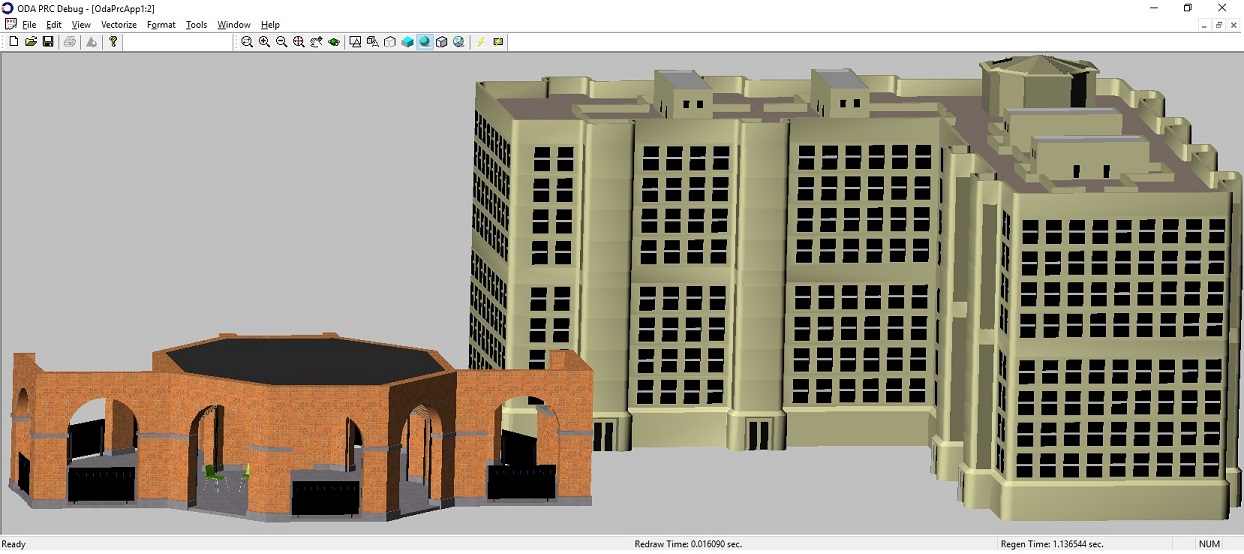
U3D Files Rendering
ODA Software provides two ways of rendering a U3D file content:
- Rendering of a .prc file created through importing from an origin .u3d file. Such rendering is represented at the illustration in the previous section.
-
Rendering with native ODA Visualize SDK implemented within the
Prc2Visualizemodule. This module is used by the Visualize SDK Viewer Application. The result of such rendering you can see in the picture below.