Create a Markup Tessellation
To create a markup tessellation, create an instance of the OdPrcMarkupTess class:
Overview of Markup Tessellation
OdPrcMarkupTessPtr mTess = OdPrcMarkupTess::createObject();
The next steps are to create and fill the markup tessellation buffer:
- Create buffer by creating a color tessellation entity (this entity will
be the head of the list). Then set the color:
OdPrcMarkupTessBufPtr pFirstMkpTess = OdPrcMarkupTessBufColor::createObject(); OdPrcRgbColor greenCol; greenCol.set(0, 1, 0); ((OdPrcMarkupTessBufColorPtr &) pFirstMkpTess)->setColor(greenCol); - Add other tessellation entities to the buffer (font, matrix, text, polyline,
etc.):
OdPrcMarkupTessBufPtr pCurMkpTess = pFirstMkpTess->setNext(OdPrcMarkupTessBufFont::createObject()); OdPrcFontKeysSameFont font; font.setFontName("Arial"); font.setCharSet(0); font.fontKeys().resize(1); font.fontKeys()[0].font_size = 5; font.fontKeys()[0].attributes = 1; ODA_VERIFY(((OdPrcMarkupTessBufFontPtr &) pCurMkpTess)->setFont(font) == eOk); pCurMkpTess = pCurMkpTess->setNext(OdPrcMarkupTessBufMatrix::createObject()); OdGePoint3d origP(3, 3, 0); ((OdPrcMarkupTessBufMatrixPtr &) pCurMkpTess)->setMatrix(OdGeMatrix3d::translation(origP.asVector())); OdPrcMarkupTessBufTextPtr pBufText = OdPrcMarkupTessBufText::createObject(); ODA_VERIFY(pBufText->setText("Markup with Text type", 20, 4) == eOk); ((OdPrcMarkupTessBufMatrixPtr &) pCurMkpTess)->setNextInBlock(pBufText); pCurMkpTess = pCurMkpTess->setNext(OdPrcMarkupTessBufPolyline::createObject()); OdGePoint3dArray polyLine; polyLine.resize(6); polyLine[0].set(0, 0, 0); polyLine[1].set(1, 1, 0); polyLine[2].set(25, 1, 0); polyLine[3].set(25, 7, 0); polyLine[4].set(1, 7, 0); polyLine[5].set(1, 1, 0); ODA_VERIFY(((OdPrcMarkupTessBufPolylinePtr &) pCurMkpTess)->setPoints(polyLine) == eOk); - Apply the created buffer to the markup tessellation object:
ODA_VERIFY(mTess->setFromOdPrcMarkupTessBuf(pFirstMkpTess, pCurFS) == eOk);
Assume that pCurFS is a file structure object, which contains the markup.
According to the source code fragment above, the created markup contains:
- Color entity
- Font entity
- Matrix mode block:
- Transformation matrix
- Text entity
- Polyline consisting of 6 points
The markup tessellation buffer will have the following structure:
| |
Specify other tessellation attributes if needed (for example, label text):
mTess->setLabel("test");
As a result of executing the source code above, a plain text markup will be created.
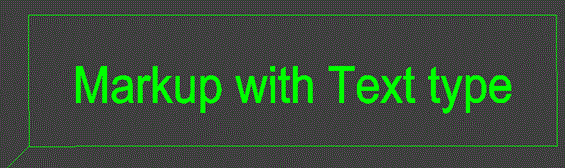 |
| |
Create Markup Leader Tessellations
As in the case of creating a markup tessellation, use the same approach to create a markup leader tessellation:- Create an OdPrcMarkupLeader object:
OdPrcMarkupLeaderPtr leader = OdPrcMarkupLeader::createObject(); - Create and add graphical data for the leader if needed:
OdPrcGraphics graph; leader->graphics() = graph; - Create and fill the markup tessellation buffer (contains color, polyline
tessellation entity, etc.):
OdPrcMarkupTessBufPtr pFirstMkpTess = OdPrcMarkupTessBufColor::createObject(); OdPrcRgbColor blackCol; blackCol.set(0, 0, 0); ((OdPrcMarkupTessBufColorPtr &) pFirstMkpTess)->setColor(blackCol); OdPrcMarkupTessBufPtr pCurMkpTess = pFirstMkpTess->setNext(OdPrcMarkupTessBufPolyline::createObject()); OdGePoint3dArray arrPnts; arrPnts.resize(2); arrPnts[0].set(-1.9, -1, 0); arrPnts[1].set(-3.7, -3.8, 0); ODA_VERIFY(((OdPrcMarkupTessBufPolylinePtr &) pCurMkpTess)->setPoints(arrPnts) == eOk); - Create the markup tessellation object and apply the buffer to it:
The pCurFS variable contains a file structure object where the tessellation should be added.OdPrcMarkupTessPtr mTess = OdPrcMarkupTess::createObject(); ODA_VERIFY(mTess->setFromOdPrcMarkupTessBuf(pFirstMkpTess, pCurFS) == eOk); - Set attributes of the created OdPrcMarkupTess object (for example, label
text):
mTess->setLabel("test"); - Add the tessellation object to the leader and then add the created leader
to the markup's leader array:
leader->tessellation() = mTess; leaders.push_back(leader);
Creation of another markup leader can be done the same way:
leader = OdPrcMarkupLeader::createObject();
leader->graphics() = graph;
pFirstMkpTess = OdPrcMarkupTessBufColor::createObject();
((OdPrcMarkupTessBufColorPtr &) pFirstMkpTess)->setColor(blackCol);
pCurMkpTess = pFirstMkpTess->setNext(OdPrcMarkupTessBufPolyline::createObject());
arrPnts[0].set(1.9, -1, 0);
arrPnts[1].set(3.7, -3.8, 0);
ODA_VERIFY(((OdPrcMarkupTessBufPolylinePtr &) pCurMkpTess)->setPoints(arrPnts) == eOk);
mTess = OdPrcMarkupTess::createObject();
ODA_VERIFY(mTess->setFromOdPrcMarkupTessBuf(pFirstMkpTess, pCurFS) == eOk);
mTess->setLabel("test");
leader->tessellation() = mTess;
leaders.push_back(leader);
The previous code fragments create two leaders for an angle dimension markup (as an illustration, the left part of the picture below represents the markup tessellation structure at a low-level, as code and coordinate arrays):
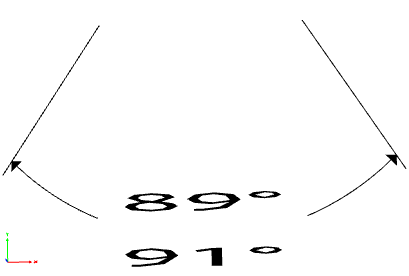 |
|
| |
|
See Also
Work with Representation EntitiesOverview of Markup Tessellation