Use Custom Commands
ODA BIM Application supports execution of custom commands. To use them you need to import a special module first:
Tools —> Load Applications —> Load —> TB_{module_name}_{sdk_version}_{vs_version}.tx.
.tx-module depends on SDK and archive version which you've downloaded.
For example, for SDK version 21.4 and Visual Studio 16, name of the Developer Guide commands module looks like this:TB_DevGuideCommands_21.4_16.tx.
Once you've loaded the module, open a command console:
Edit —> Console
If everything was done correctly, you should see an input window on your screen:
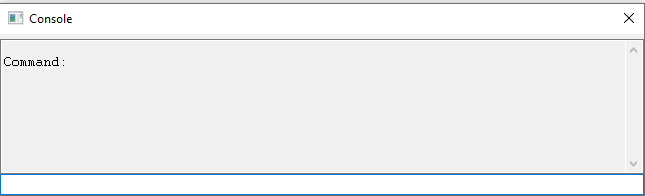
In the lower part of this window, enter the command you'd like to execute and follow the instructions you'd get once entered a supported command.