Summary
| ODA Product: | IFC SDK |
| Sample Name: | ExIfcReadFile |
| Source Code Location: | Ifc/Examples/ExIfcReadFile |
Description
The ExIfcReadFile sample application reads a specified .ifc file and fills a newly created database with its contents.
Run Sample Application
To run the OdIfcReadFile sample application, please do the following:
-
Open the terminal window and go to the directory where the sample binary file is allocated:
-
For Windows® platforms:
<IFC_DIR>\exe\<version> -
For Non-Windows platforms:
<IFC_DIR>/bin/<version>
<IFC_DIR>is a directory where you unpacked the IFC SDK archive.To determine your
<version>parameter, please see the appropriate section in the Download IFC SDK topic. -
For Windows® platforms:
-
Run the sample with appropriate parameters:
OdIfcReadFile <filename>filenameA full path to an .ifc file name to be read.
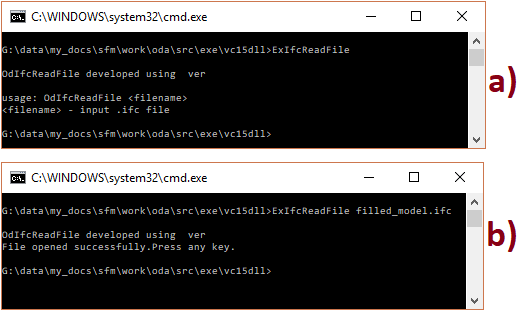
This picture shows the application output when the command is not correct (a) and the resulting output after the application correctly finishes (b).
See Also
Copyright © 2002 – 2021. Open Design Alliance. All rights reserved.
|