Radial and diametric dimension entities have the ability to mark their centers using two types of indicators: center mark or centerline.
Dimcen
The Dimcen value indicates the type and the size of the center indicator.
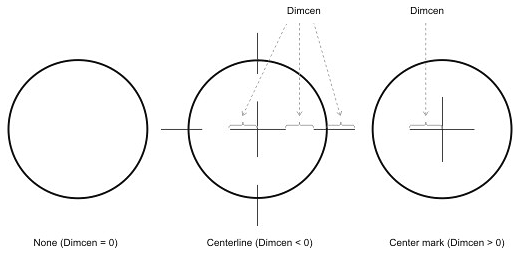
An absolute value defines the size, and depending on the sign of the value, the center can be indicated by a center mark or centerline. Negative non-zero double values determine the size of a centerline; positive values determine the size of a center mark. A zero value is used for a zero mark.
To get the size of a centerline or center mark, use the dimcen() method, which returns the size as a double value.
For example:
odPrintConsoleString(L"\nDimcen is %f", pDimension->dimcen());
To set a new Dimcen value, use the setDimcen() method, which requires one double parameter to specify the size of the centerline or center mark.
For example:
pDimension->setDimcen(0.5);
See Also
Working with Common Dimension Entity
Working with General Dimension Methods
Working with Dimension Fit and Movement
Working with Dimension Tolerances
Working with Primary Unit Measurements
Working with Alternate Unit Measurements
Copyright © 2002 – 2021. Open Design Alliance. All rights reserved.
|