To add a cross section for a view, set a clipping plane for the custom view (the custom view must be created previously).
For example, to create a view with an XZ clipping plane:
- Create a custom view. See Create Views for additional information about creation of views.
-
Create the clipping plane:
OdPrcPlanePtr pPlane = OdPrcPlane::createObject(); OdGeVector3d normal(0.0, 1.0, 0.0); OdGePoint3d origin(0.0, 0.0, 0.0); normal.normalize(); OdGePlane gePlane(origin, normal); OdGeInterval intU(-3., 3); OdGeInterval intV(-3., 3); setPlaneEnvelope(&gePlane, intU, intV); pPlane->setFromOdGeSurface(gePlane);The normal vector of the clipping plane determines the section direction for the object's part that will be removed.
-
Add created clipping plane to the view:
OdPrcSurfacePtrArray &viewClippingPlanes = ((OdPrcSceneDisplayParameters*)pSceneDisplayParameters)->clippingPlanes(); viewClippingPlanes.push_back(pPlane);
The result of adding a clipping plane to the view is illustrated below.
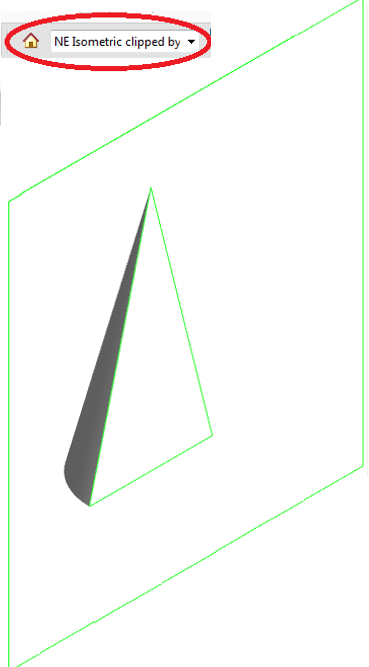 |
|
|
Note that the .prc file format specification does not prohibit creating several clipping planes per view, but viewer applications (for example, Adobe® Reader) do not support this feature and can apply only one clipping plane.
Sample applications
Working with clipping planes is illustrated in ODA PRC SDK sample applications:
- OdPrcCreate application. Sample code is contained in the simpleCrossSectioExample() function defined in the CrossSectionExample.cpp module.
- OdaPrcApp MFC application.
Another example is represented in the _CROSSSECTION_func (OdEdCommandContext*
pCmdCtx) function defined in the PrcCrossSectionCommands.cpp module.
To get access to this function in the OdaPrcApp sample application, select Edit -> Registered Commands -> Cross Section -> CROSSSECTION.
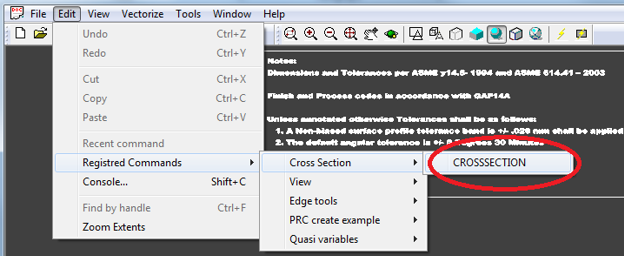 |
|
|
See Also
Work with ViewsCreate Views
Copyright © 2002 – 2020. Open Design Alliance. All rights reserved.
|