Summary
| ODA Product: | ODA Kernel SDK |
| Sample Name: | XmlGLES2View |
| Categories: | C++ / Beginner / Working with .xml files / Windows |
| Source Code Location: | Kernel\Examples\XmlGLES2View |
Description
A sample application with a graphical user interface that allows viewing .xml files.
This sample is available only for Windows platforms.
Run Sample Application
To run the XmlGLES2View sample application, please do the following:
-
Open the terminal window and go to the directory where the sample binary file is allocated:
<KERNEL_DIR>\exe\<version>.<KERNEL_DIR>is a directory where you unpacked the Kernel archive.To determine your
<version>parameter, please see the appropriate section in the Download Kernel SDK topic. -
Run the sample (it accepts no input arguments):
XmlGLES2View
If the application executed properly, you will see the main application window:
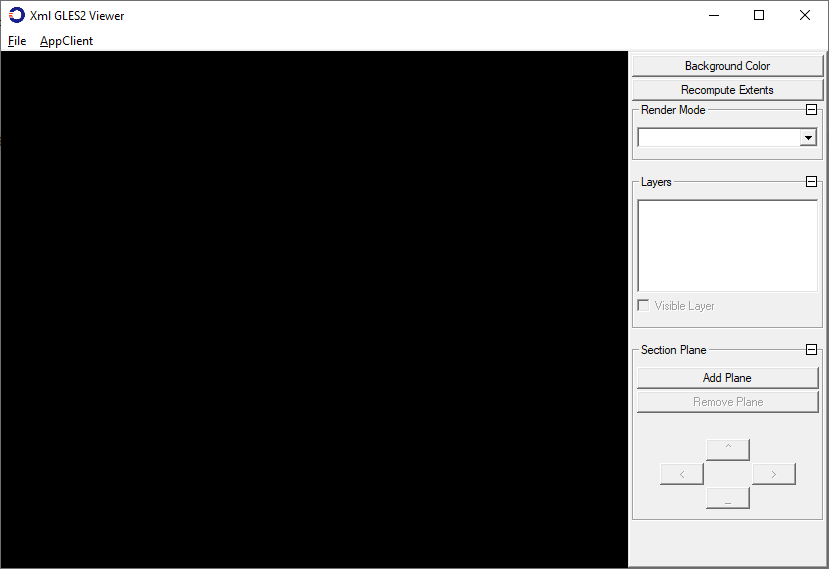
To open an appropriate .xml file (or files) for view, use the File item from
the main menu:

See Also:
ODA Kernel SDK Sample Applications
Copyright © 2002 – 2020. Open Design Alliance. All rights reserved.
|