Summary
| ODA Product: | ODA Kernel SDK |
| Sample Name: | DwfxSignatureSample |
| Categories: | C++ / Beginner / Working with DWFx files / Android, iOS, macOS, Linux, Windows |
| Source Code Location: | /Kernel/Examples/DwfxSignatureSample |
Description
A console sample application that illustrates working with digital signatures for .dwfx files.
The DwfxSignatureSample example provides the following functionality:
- Validation of an existing digital signature.
- Adding a digital signature (signing) to the package.
- Removing the existing digital signature from the package.
Run Sample Application
To run the DwfxSignatureSample sample application:
-
Open the terminal window and go to the directory where the sample binary file is located:
-
For Windows® platforms:
<KERNEL_DIR>\exe\<version> -
For non-Windows platforms:
<KERNEL_DIR>/bin/<version>
<KERNEL_DIR>is the directory where you unpacked the Kernel archive.To determine your
<version>parameter, please see the appropriate section in the Download Kernel SDK topic. -
For Windows® platforms:
-
Run the sample (it accepts no arguments):
DwfxSignatureSample
If the application executes properly, the program prompts for the full path to the .dwf file, and if it is successfully loaded, the initial menu displays on your terminal screen:
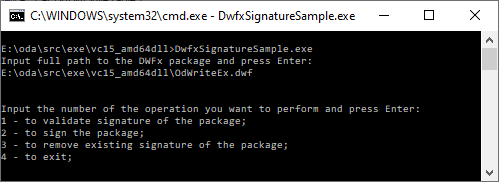
If the specified file does not exist, the application prints an error message:
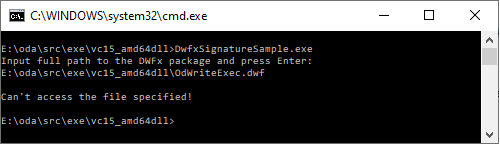
See Also
ODA Kernel SDK Sample Applications
Copyright © 2002 – 2020. Open Design Alliance. All rights reserved.
|