Display-related properties are the most simple. They control a behavior and visibility of entire graphics scene elements. For example, this kind of properties can be used to disable or enable visibility of backgrounds, materials or textures.
Display styles
The kDisplayStyles property is a set of flags, that allow to control the backgrounds visibility (kBackgrounds flag), materials visibility (kMaterials flag) and textures visibility (kTextures flag) in a drawing. The image below shows a situation when all these flags are disabled.
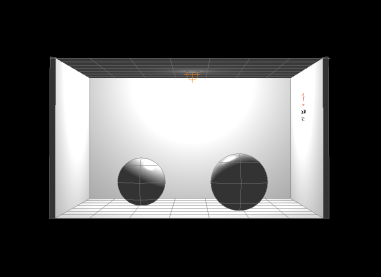
If the kBackgrounds flag is set, the image will be:
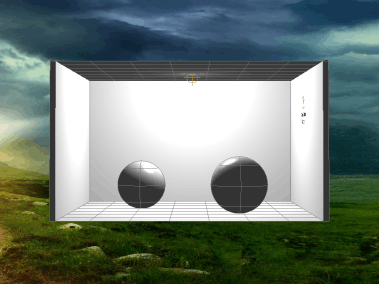
If the kMaterials flag is set, the image will be:
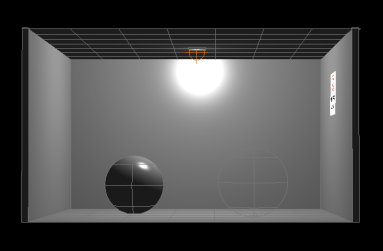
If the kTextures and kMaterials flags are set, the image will be:
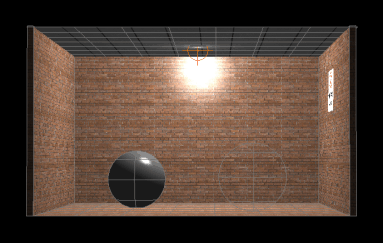
As textures is a part of materials, be sure that the kMaterials flag is also enabled for displaying them.
Draw order
Enabling the kUseDrawOrder property means that the 2dWireframe visual style is used. In this case objects are drawn depending on the order, not on the depth of the object location in a scene like, for example, in the 3dWireframe visual style.
Copyright © 2002 – 2020. Open Design Alliance. All rights reserved.
|