Multiline text can be formatted in any text editor using special format codes.
Paragraph Format Codes
| Format Code | Description | Example | Render Result |
|---|---|---|---|
| \px | Opening tag for paragraph format codes | ||
| \P | New paragraph, all settings for a new paragraph defined by the previous \px tag are kept |
||
| Indent codes | |||
| i<value> | First line indent | \pxi1.5; |
 |
| l<value> | Hanging indent | \pxl1.0; |
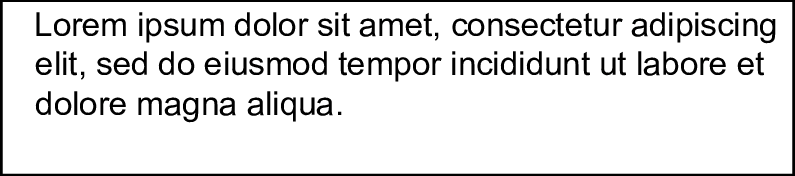 |
| r<value> | Right indent | \pxr2.5; |
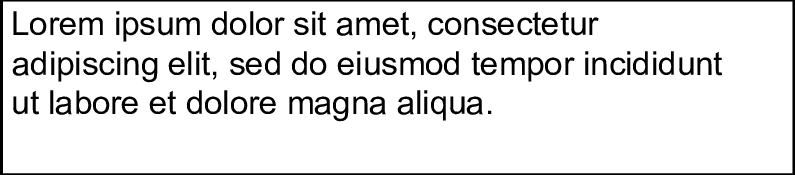 |
| Paragraph alignment codes | |||
| ql | Left align | \pxql; |
 |
| qc | Center align | \pxqc; |
 |
| qr | Right align | \pxqr; |
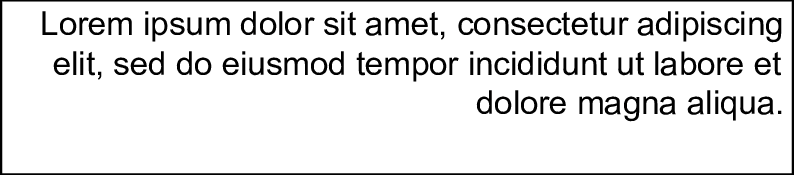 |
| qj | Justify | \pxqj; |
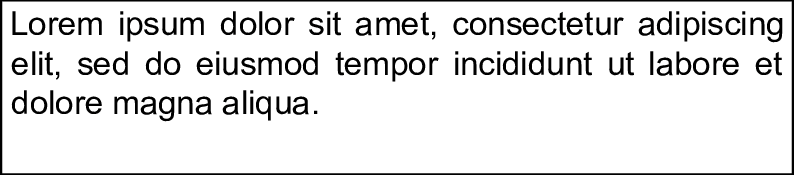 |
| qd | Distribute | \pxqd; |
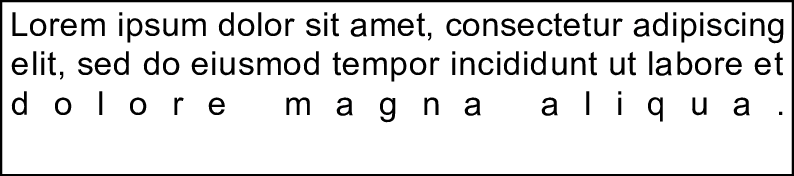 |
| Paragraph spacing codes | |||
| b<value> | Before | \pxb1.5;Note: For illustrative purposes, the format in this example is applied to the first paragraph only. |
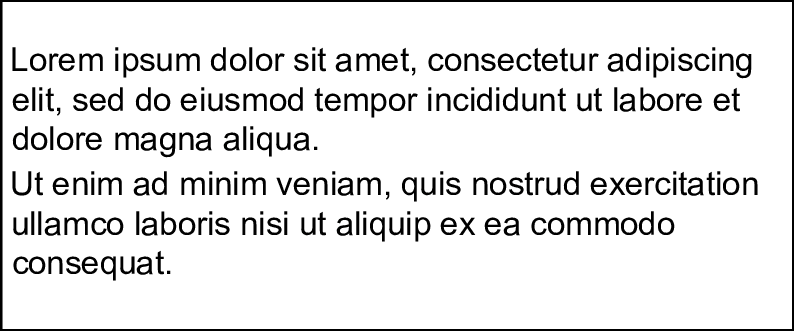 |
| a<value> | After | \pxa1.5;Note: For illustrative purposes, the format in this example is applied to the first paragraph only. |
 |
| Paragraph line spacing codes | |||
| sm<value> | Multiply | \pxsm1.5; |
 |
| se<value> | Exactly | \pxse0.75; |
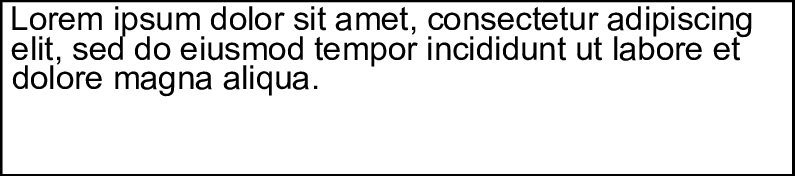 |
| sa<value> | At least | \pxsa0.5; |
 |
| Tab codes | |||
| t<value> | Tab with left alignment | \pxt15,25;Lorem ipsum dolor\P\U+0009sit\U+0009amet |
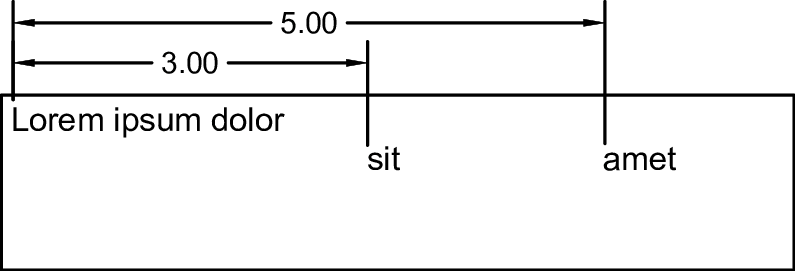 |
| tc<value> | Tab with center alignment | \pxtc15,c25;Lorem ipsum dolor\P\U+0009sit\U+0009amet |
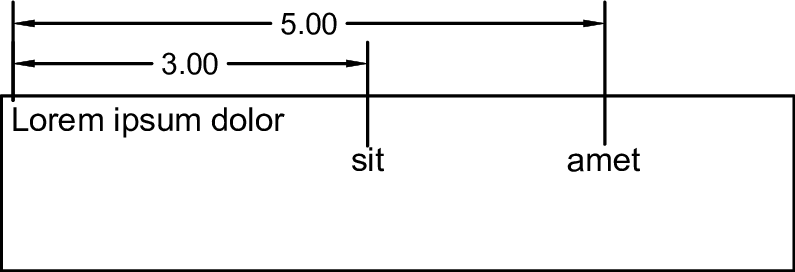 |
| tr<value> | Tab with right alignment | \pxtr15,r25;Lorem ipsum dolor\P\U+0009sit\U+0009amet |
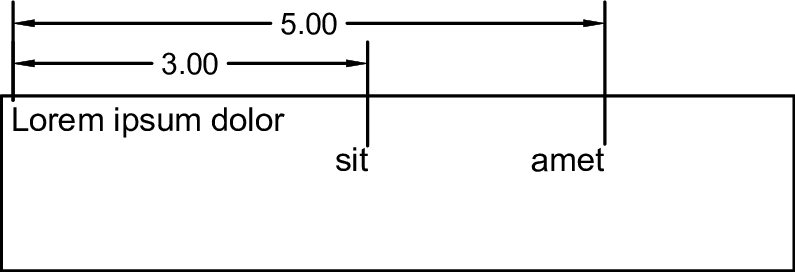 |
| tD<decimal_symbol><value> | Tab with decimal alignment | \pxtD_15,D.25;Lorem ipsum dolor\Psit\U+00093_00\U+00095.00786\Pamet\U+000973_0\U+0009969.03 |
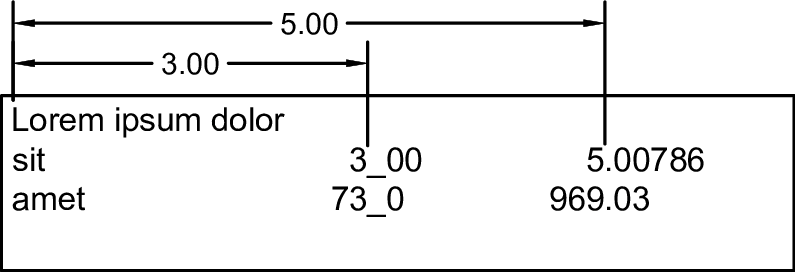 |
One unit of the values for indents, spaces, line spaces and tabulations is equal to the height of the text. Therefore, all values are expressed in the number for the text height. In the examples above, the text height is 2 mm, so tabbing by 15 units gives a value of 3 cm, etc.
Note: Initially there was a \p
opening tag for paragraph format codes. It supported first line indent
(i<value>), paragraph indent
(l<value>) and tabulation
(\t<value>, <value>). The \px
tag is the opening tag for extended paragraph format codes that additionally
supports right indent, paragraph space before and after, paragraph alignment
and spacing. The extended format was introduced in version R27(ACAD20013) .dwg files. Starting
from version R32(ACAD2018), \px is the standard opening tag for
paragraph format codes.
Character Format Codes
| Format code | Description | Example | Render result |
|---|---|---|---|
| \O | Overline start | Lorem \Oipsum dolor sit\o amet |
 |
| \o | Overline end | ||
| \L | Underline start | Lorem \Lipsum dolor sit\l amet |
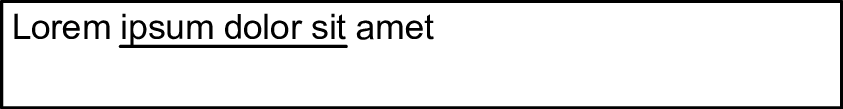 |
| \l | Underline end | ||
| \K | Strikethrough start | Lorem \Kipsum dolor sit\k amet |
 |
| \k | Strikethrough end | ||
| \C<color_index>; | Text color; color index can range from 0 to 255 | Lorem \C1;ipsum \C2;dolor \C3;sit \C4;amet, \C5;consectetur \C6;adipiscing \C7;elit, \C100;sed do \C128;eiusmod \C150;tempor \C200;incididunt ut \C255;labore et dolore magna aliqua. |
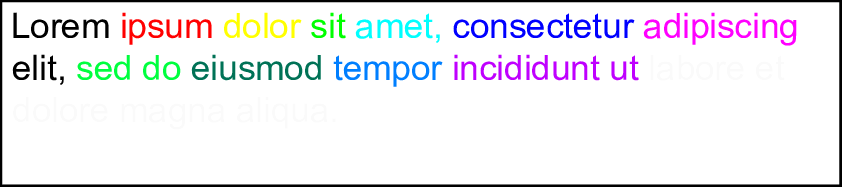 |
| \F<filename>; | Font name | Lorem {\Fgdt|c204;l80} ipsum {\fTimes new roman|b1|i1|c204|p34;dolor} |
 |
| \f<filename>{|b<bold>|i<italic>|c<codepage>|p<pitch>}; | Font name and parameters | ||
| \H<value>; | Text height, fixed drawing units | Lorem \H.30;ipsum dolor sit\H.20; amet |
 |
| \H<value>x; | Text height, multiple of the current text height | Lorem \H2x;ipsum dolor sit\H0.5x; amet |
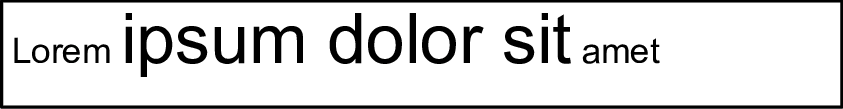 |
| \S<text><stack_symbol><text>; | Stacked text; stack symbol can be one of the following: / – fraction horizontal # – fraction diagonal ^ – tolerance ~<decimal_sign> – tolerance with decimal alignment |
1\S2/3; 1\S2#3; 1\S2^3; 1\S23.4~.5.67; abc\Sdef/ghi; abc\Sdef#ghi; abc\Sdef^ghi; abc\Sde_f~_g_hi; |
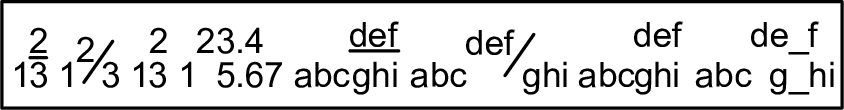 |
| \Q<angle>; | Text oblique angle | Lorem \Q30;ipsum dolor sit\Q amet |
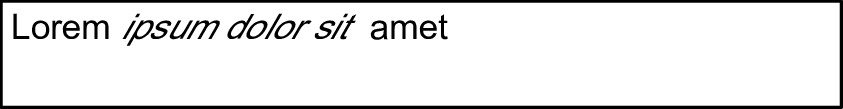 |
| \Q | Oblique angle end | ||
| \W<value>; | Text width factor | Lorem \W2;ipsum dolor sit\W1; amet |
 |
| \A<value>; | Text alignment; value can be one of the following: 0 – bottom 1 – center 2 – top |
\A0;1\S2/3; \A1;1\S2/3; \A2;1\S2/3; \A0;abc\Sdef/ghi; \A1;abc\Sdef/ghi; \A2;abc\Sdef/ghi; |
 |
| \T<value>; | Character spacing factor; value can range from 0.75 to 4 | Lorem \T2;ipsum dolor sit\T1; amet |
 |
Braces define the text area influenced by the code. Codes and braces can be nested up to 8 levels deep.
Character Insert Codes
| Format code | Description | Example | Render result |
|---|---|---|---|
| \~ | Non-breaking space | Lorem ipsum dolor sit amet, consectetur\~adipiscing\~elit, sed\~do\~eiusmod\~tempor\~incididunt ut labore et dolore magna aliqua. |
 |
| \\ | Backslash | Lorem \\ipsum dolor sit\\ amet |
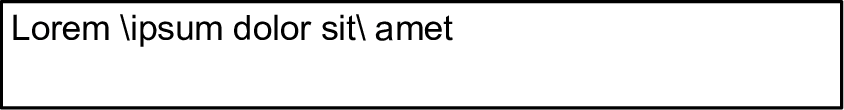 |
| \{...\} | Open and close brackets | Lorem \{ipsum dolor sit\} amet |
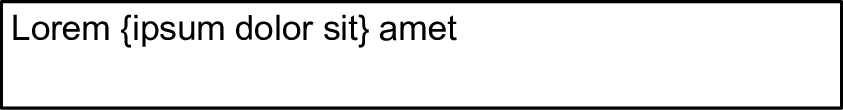 |
| \P | New paragraph | Lorem ipsum dolor sit amet, consectetur adipiscing elit,\Psed do eiusmod tempor incididunt ut labore et dolore magna aliqua. |
 |
| \N | New column | Lorem ipsum\Ndolor sit amet |
 |
| \U+<character_code> | Unicode character | Lorem \U+003Cipsum dolor sit\U+003E amet |
 |
| %%<character_code> | Special character; character code can be one of the following: c – diameter character d – degree character p – tolerance character (plusminus) |
%%c %%d %%p |
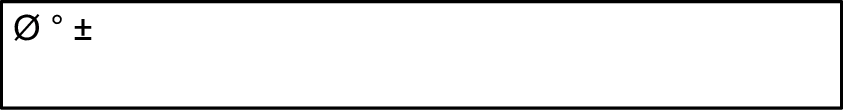 |
Backslash (\) is the escape character for special characters (backslash itself and braces), e.g. \\ = "\", \{ = "{", etc.
The gdt font contains a set of symbols used for designations in
drawings. For more details, see Font Handling.
See Also
Copyright © 2002 – 2020. Open Design Alliance. All rights reserved.
|