Drawings SDK support inserting point cloud files into drawings. A point cloud is a set of vertices in a three-dimensional coordinate system that is created by 3D-scanners and used for 3D-representations of object surfaces.
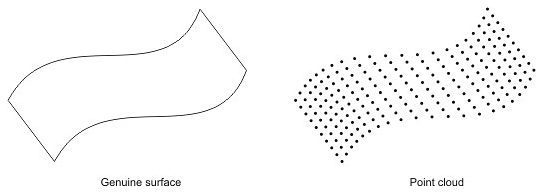
Point cloud data is stored in a binary file of a specific format that generally includes the main point cloud information: coordinates of all points that construct the cloud and their attributes, such as color and intensity. Drawings SDK supports inserting point cloud files of the following formats into a drawing:
- .pcg
- .isd
Drawings SDK uses two different types of objects to represent point clouds in a drawing: point cloud definitions and point cloud entity objects. The relationship between these two kinds of objects is very similar to the relationship between a block definition and block reference objects or between a raster image definition and raster image entity objects.
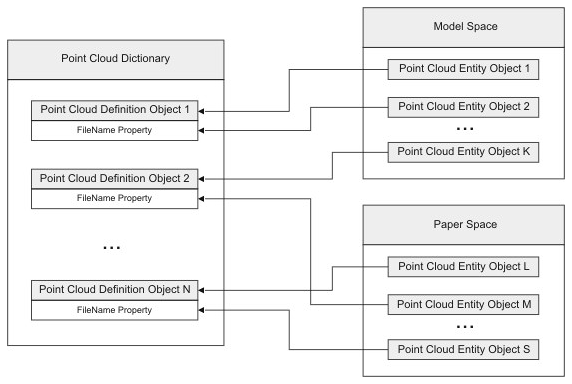
Point cloud definition objects define a point cloud object inside the database and contain the information about the linked point cloud file, such as the file path and file type. Point cloud definition objects are stored in a special point cloud dictionary named ACAD_POINTCLOUD_DICT.
Point cloud entity objects are references to corresponding point cloud definition objects and represent point clouds inside the drawing. Point cloud entities can be added to model space or paper space as common entities and contain a set of properties that defines a representation: transformations, intensity, clipping, etc.
See Also
Working with Point Cloud Definitions
Working with Point Cloud Entities
Inserting a Point Cloud into a Drawing
Copyright © 2002 – 2020. Open Design Alliance. All rights reserved.
|