Dimension entities are calculated using the drawing units and then recalculated using the specified units for the dimension entity. Dimension entities can use one or two units for the measurement, assign tolerances to the values, and attach prefixes and suffixes to the values. Dimension entities use two units for linear measurements and one unit for angular measurements.
A linear dimension text box uses a unit, named primary, and can optionally use another unit, named alternate, to represent the measurement. A dimension entity recalculates the measured value from drawing units to the value in primary units using the linear scale factor. Then a dimension entity can recalculate from the value in primary units to the value in alternate units using the alternate scale factor. To represent primary and alternate values, dimension entities use the scientific, decimal, engineering, architectural, fractional, and Microsoft® Windows® standard formats.
Primary units are required and form the primary dimension text box that consists of the primary measured value, primary tolerance value, primary prefix, and primary suffix. Alternate units are optional and form the alternate dimension text box that consists of the alternate measured value, alternate tolerance value, alternate prefix, and alternate suffix. Alternate text boxes are restricted to display within square brackets. The primary measured value is required, all others are optional.
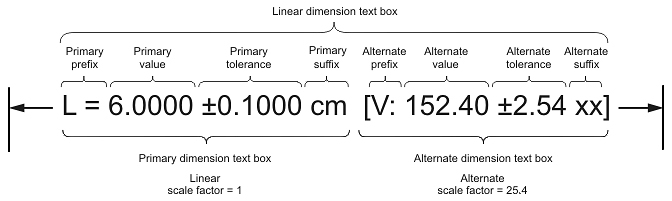
An angular dimension text box uses a single angular unit: degrees, grads, or radians, and does not use alternate units. It consists of the angular measured value, angular tolerance, prefix, and suffix. An angular dimension entity automatically converts the angular measured value between formats and does not require scale factors. Only the angular measured value is required, all others are optional.
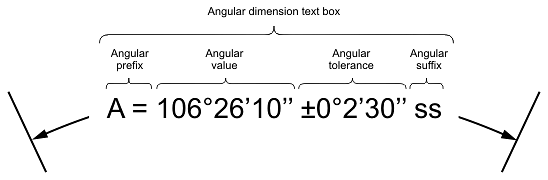
All elements of a dimension text box are substrings that are combined together into a single string. Primary, alternate, angular, and tolerance values can be processed and represented in a specified format. A dimension text box can also contain annotation text instead of or with the measured values.
Each value can be calculated with specified precision, rounded to a specified decimal place, purged of leading zeros and trailing zeros, and labeled with a specified decimal separator.
See Also
Working with Common Dimension Entity
Copyright © 2002 – 2020. Open Design Alliance. All rights reserved.
|