The layers in a drawing are the equivalent of overlays used in paper-based drafting. Any drawing can be separated into layers, which group information by function and enforce standards.
Each drawing can have an unlimited number of layers but must have at least one. All entities of a drawing must be associated with a layer. For example, construction lines, text, and dimensions can be located on different layers.
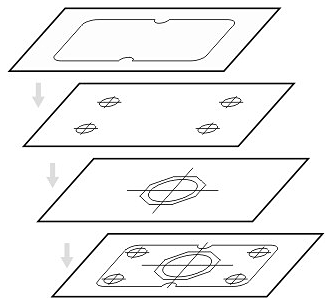
Layers help control and group information using the following features:
- Show or hide layers — Makes entities on a layer visible or invisible.
- Lock or unlock layers — Makes entities on a layer available or unavailable.
- Make a layer printable — Selects how associated entities print.
- Freeze or thaw layers — Includes or excludes entities on a layer from processing.
- Specify properties of layers — Assigns properties to all entities on a layer, for example linetype, lineweight, and color.
- Specify processing of layers — Uses the same processing for entities on a layer.
All layers have unique names and are stored in the LayerTable as LayerTableRecords.
More information regarding working with layers you can find in the Overview of Layers topic.
See Also
Copyright © 2002 – 2020. Open Design Alliance. All rights reserved.
|